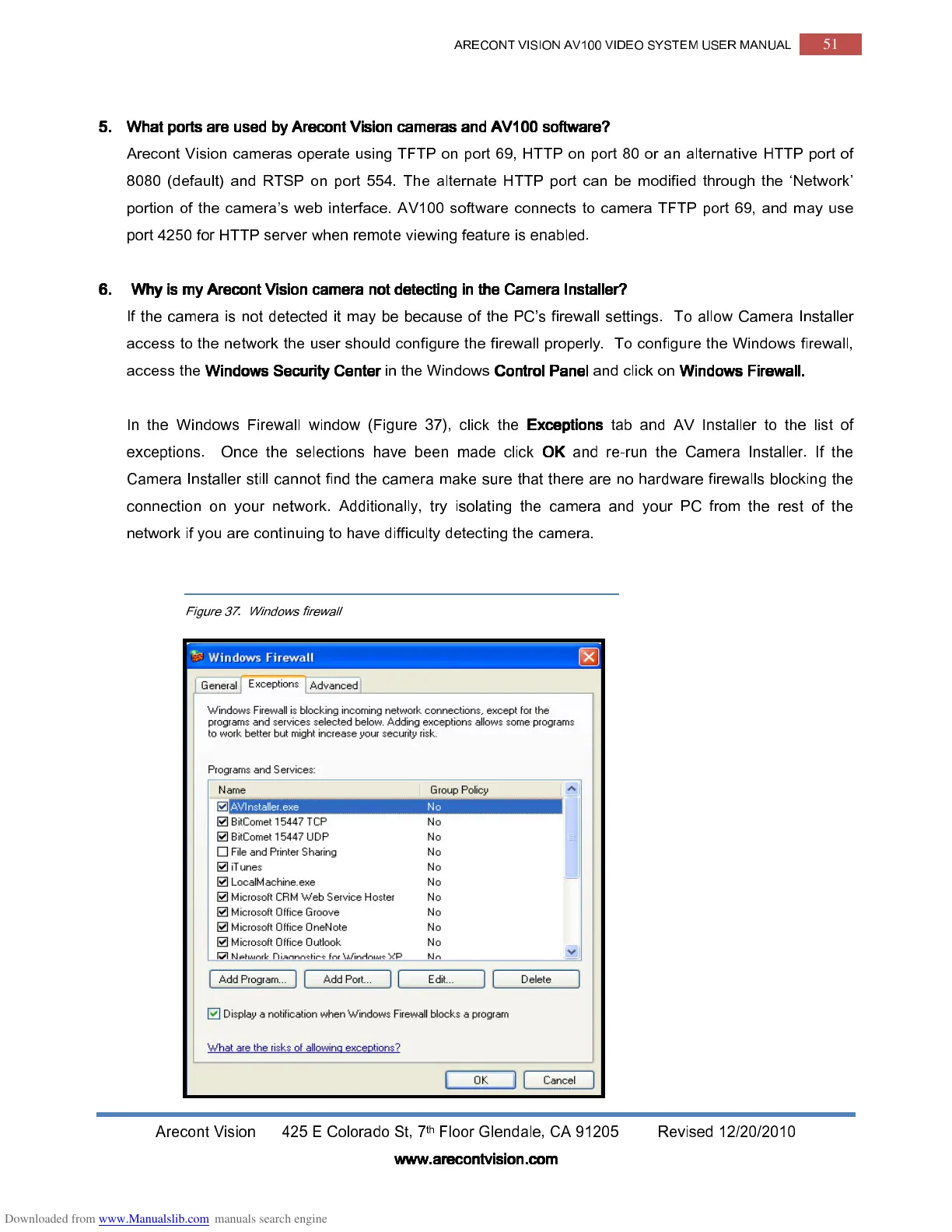ARECONT VISION AV100 VIDEO SYSTEM USER MANUAL
51
Arecont Vision 425 E Colorado St, 7
th
Floor Glendale, CA 91205 Revised 12/20/2010
www.arecontvision.com
www.arecontvision.comwww.arecontvision.com
www.arecontvision.com
5.
5.5.
5.
What ports are used by Arecont Vision cameras
What ports are used by Arecont Vision camerasWhat ports are used by Arecont Vision cameras
What ports are used by Arecont Vision cameras
and AV100 software
and AV100 softwareand AV100 software
and AV100 software?
? ?
?
Arecont Vision cameras operate using TFTP on port 69, HTTP on port 80 or an alternative HTTP port of
8080 (default) and RTSP on port 554. The alternate HTTP port can be modified through the ‘Network’
portion of the camera’s web interface. AV100 software connects to camera TFTP port 69, and may use
port 4250 for HTTP server when remote viewing feature is enabled.
6.
6.6.
6.
Why is my Arecont Vision camera not
Why is my Arecont Vision camera not Why is my Arecont Vision camera not
Why is my Arecont Vision camera not detecting
detectingdetecting
detecting
in
inin
in
the Camera Installer?
the Camera Installer?the Camera Installer?
the Camera Installer?
If the camera is not detected it may be because of the PC’s firewall settings. To allow Camera Installer
access to the network the user should configure the firewall properly. To configure the Windows firewall,
access the
Windows
WindowsWindows
Windows
Security Center
Security Center Security Center
Security Center
in the Windows
Control Panel
Control PanelControl Panel
Control Panel
and click on
Windows Firewall.
Windows Firewall. Windows Firewall.
Windows Firewall.
In the Windows Firewall window (Figure 37), click the
Exceptions
Exceptions Exceptions
Exceptions
tab and AV Installer to the list of
exceptions. Once the selections have been made click
OK
OK OK
OK
and re-run the Camera Installer. If the
Camera Installer still cannot find the camera make sure that there are no hardware firewalls blocking the
connection on your network. Additionally, try isolating the camera and your PC from the rest of the
network if you are continuing to have difficulty detecting the camera.
Figure 37. Windows firewall
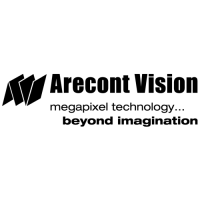