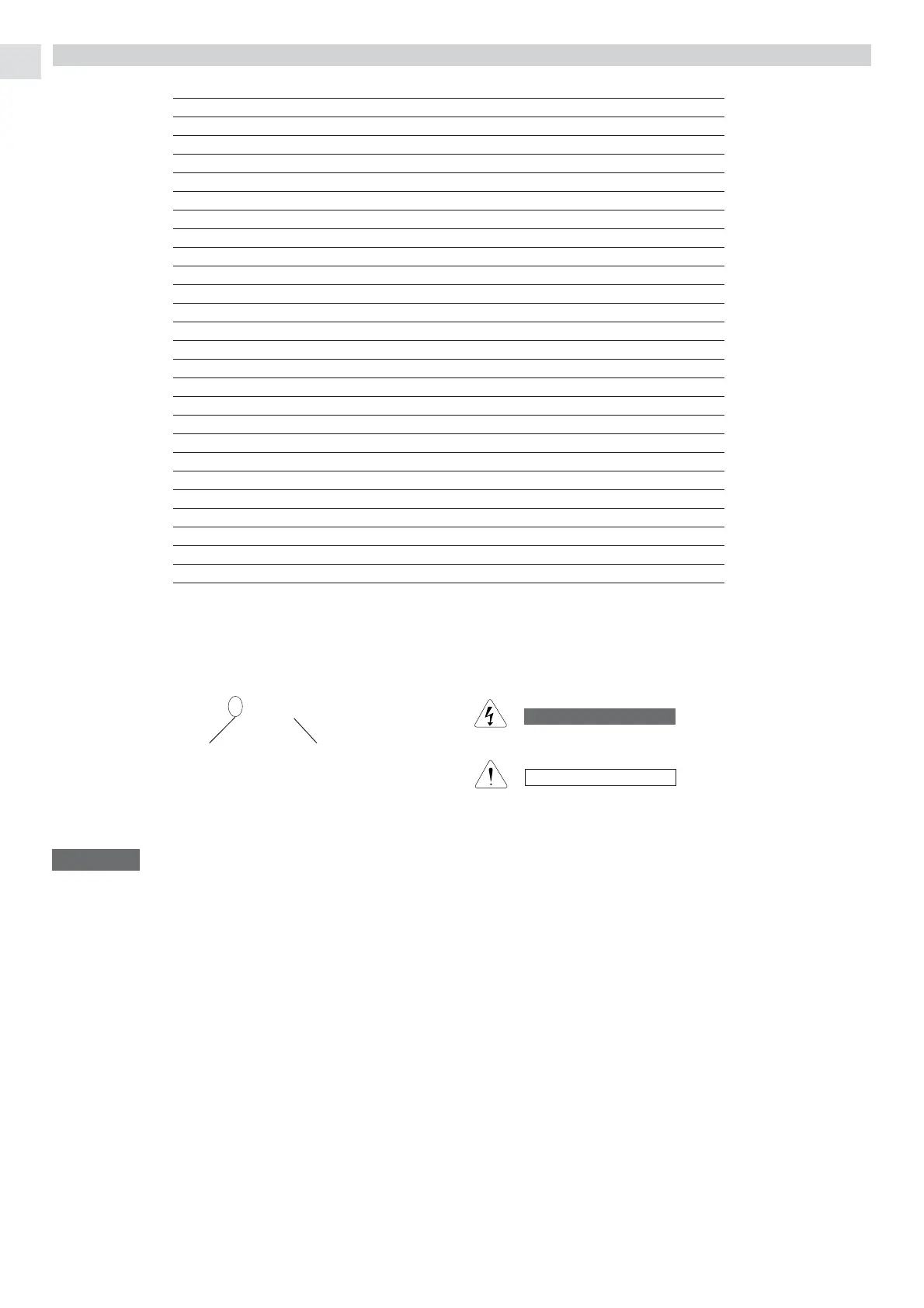2
EN
The following symbols used in this manual, alert you
to potentially dangerous conditions to users, service
personnel or the appliance:
This symbol refers to a hazard or unsafe practice which
can result in severe personal injury or death.
This symbol refers to a hazard or unsafe practice which can
result in personal injury or product or property damage.
This air conditioner is equipped with cooling, drying, heating and fan only functions.
Details on these functions are provided below; refer on these descriptions when using the air conditioner.
CONTENTS
NAME OF PARTS AND OPERATION SELECTOR SWITCH 3
INSTALLATION LOCATION 4
ELECTRICAL REQUIREMENTS 4
SAFETY INSTRUCTIONS 4
USING THE REMOTE CONTROL UNIT 4
REMOTE CONTROL UNIT 5
HOW TO SET THE PRESENT TIME 6
COOLING MODE 6
HEATING MODE 6
AUTOMATIC OPERATION 6
DEHUMIDIFYING MODE(DRY) 7
FAN ONLY MODE 7
ADJUSTING THE FAN SPEED 7
AIR IONIZER 7
NIGHT MODE 7
ENERGY SAVING MODE (ECO) 8
TURBO MODE 8
TIMER SELECTION 8
RESET BUTTON 8
HOW TO SET SCHEDULES 8
PARAMETERS SETTING 9
ADJUSTING THE AIR FLOW DIRECTION 11
OPERATION WITHOUT THE REMOTE CONTROL UNIT 12
USE WITH WIRED CONTROLLER (OPTIONAL-NOT SUPPLIED) 13
CARE AND CLEANING 18
TIPS FOR ENERGY SAVING 19
TROUBLESHOOTING 19
NOTE
WARNING
CAUTION
PRODUCT INFORMATION
The year of production of this unit is indicated in the
Nameplate (see figure below).
Serial number
Year of production
example: 0=2020
1=2021
s/n: Y00000RR
ALERT SYMBOLS