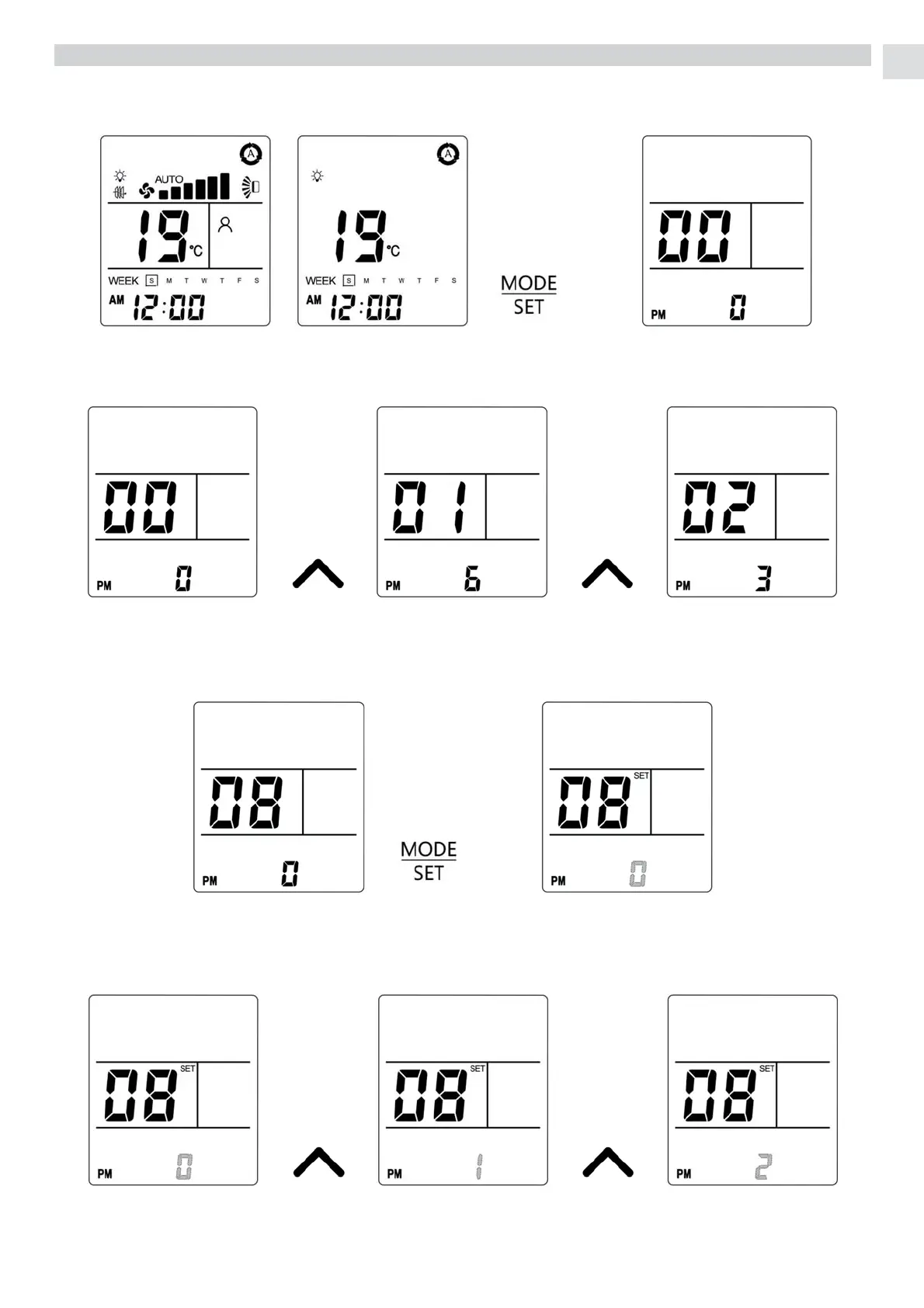EN
9
PARAMETERS SETTING
or (2 sec)
To access to the “Parameter menu”, long press “MODE/SET” from the main screen or from the OFF screen:
The first parameter shown is P00. Press“UP”or“DOWN”to scroll the parameter list:
When a parameter has been selected, long press “MODE/SET” to modify the value of the parameter. The value of the parameter
starts blinking and SET symbol switches on:
(2 sec)
Press “UP” or “DOWN” to modify the value of the parameter, then press “MODE/SET” to save and transmit the selected value
of the parameter or press “ON/OFF” to restore the previous value of the parameter:
