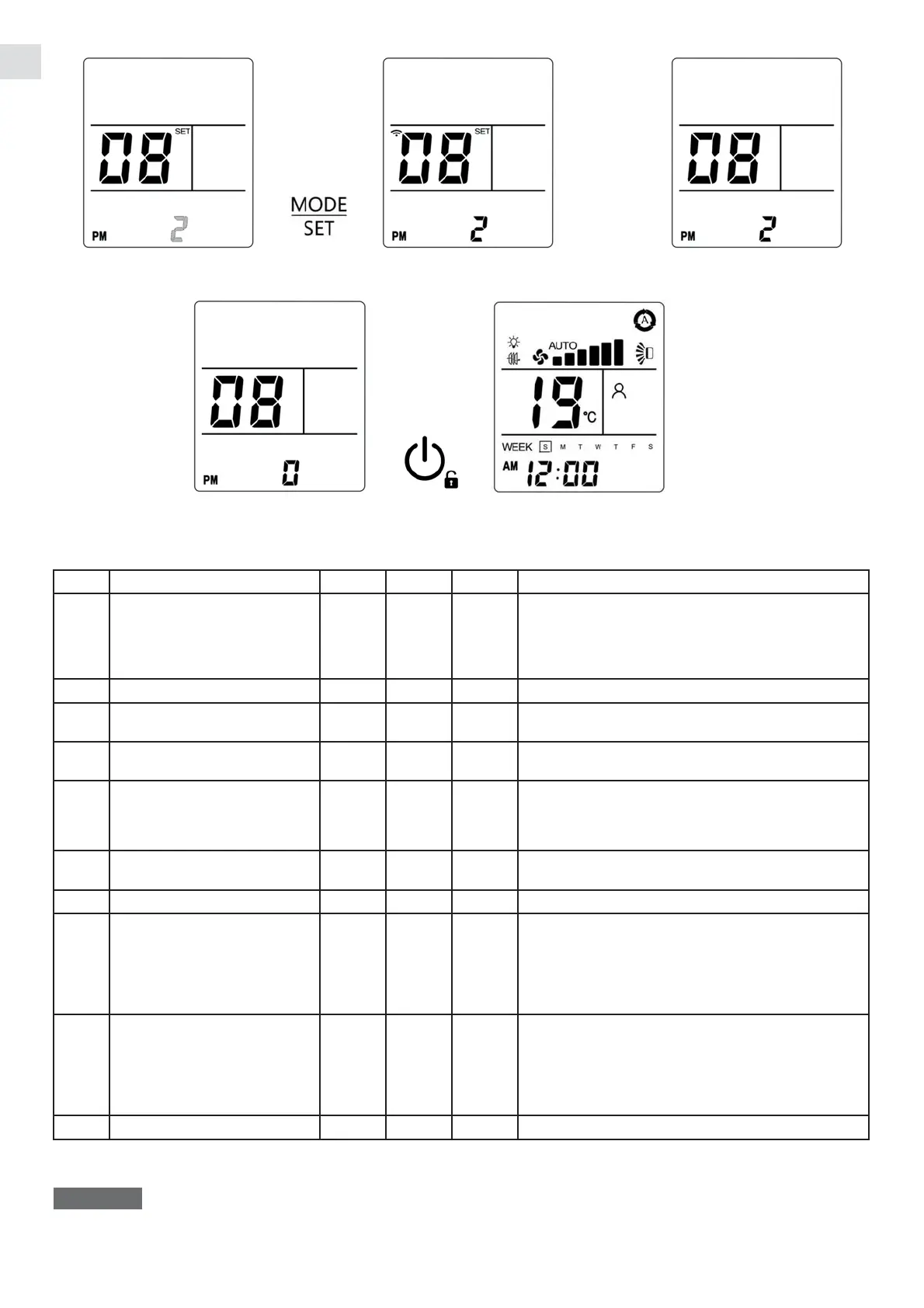10
EN
(0.5 sec)
Press “ON/OFF” to go back to main screen:
NOTE
Parameters not listed in the table are reserved and should not be changed. Changing the parameters not listed can cause the
air conditioner to malfunction.
Par. Parameter name Min Default Max Values
P00 Factory default reset 0 0 3 0 = No action
1 = Reset all remote control parameters to facto-
ry default value
2 = Reset all unit parameters to factory default
value
P01 Software version 0 - 7 Software version of the remote controller
P03 Carrier frequency
infrared signal
0 0 1 0 = 33 kHz
1 = 38 kHz
P05 Temperature scale 0 0 1 0 = °C (Celsius)
1 = °F (Fahrenheit)
P06 Transmission channel 0 0 3 0 = Channel #0
1 = Channel #1
2 = Channel #2
3 = Channel #3
P08 Communication address/
refrigerant circuit
0 0 8 See installation manual. Do not modify during
operation.
P09 Humidity threshold setting 0 50 99 Threshold % relative humidity
P12 ECO mode power input limit 30 75 99 When ECO mode is selected, max electrical
power input of the unit is limited to P12:
30 = 30% of Max Power Input
31 = 31% of Max Power Input
...
99 = 99% of Max Power Input
P13 Room Air Temperature hea-
ting shift
0 3 10 0 = 0°C
1 = 1°C
...
10 = 10°C
This parameter can be modi ed according to the
strati cation of the air during heating operation
P30 Special command 0 0 1 1=activation of auto-addressing procedure
