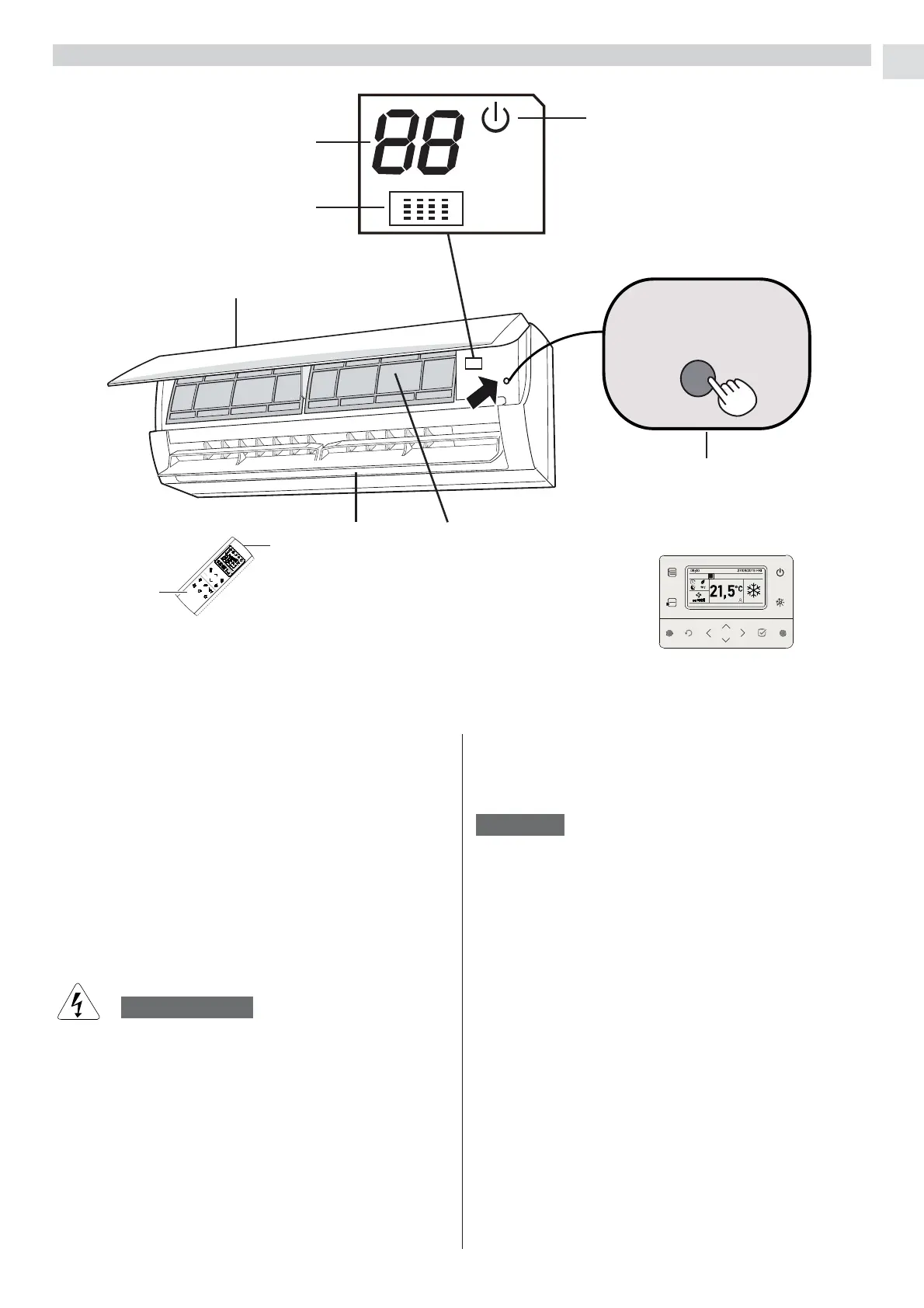EN
3
NAME OF PARTS AND OPERATION SELECTOR SWITCH
NOTES
● It is possible to set the air conditioner in order to let
all the lamps always OFF, even during operation. (See
Light)
● In case of troubleshooting the air conditioner
diagnostic system activates the lamps accordingly,
even if they are set to OFF. See paragraph
TROUBLESHOOTING for further details.
1. Remote control unit.
2. Remote control sensor: It detects the room
temperature around the remote control unit.
3. Air outlet: Conditioned air is blown out of the air
conditioner through the air outlet.
4.
Air intake: Air from the room is drawn into this section
and passes through air filter which removes dust.
5. Remote control receiver: This section picks up infrared
signals from the remote control unit (Transmitter).
6. Operation selector (without remote control): Push
the button to walk through the operation modes (OFF,
COOL and HEAT)
7. OPERATION lamp: This lamp lights up when the unit
is in standby (red led), it turns off during operation.
8. Room temperature and operating error lamp: This
lamp shows the room temperature or the eventual
operating error codes (see table “AUTO DIAGNOSIS”).
Every time that the remote control signal is received,
this lamp shows the set temperature (setpoint).
The OFF selection does not disconnect the power. Use
the main power switch to turn off power completely.
WARNING
9. Indoor unit sensor: It detects the room temperature
around the indoor unit.
2
3
4
5
6
7
8
7
35*+
9+:
:[XHU
+IU
4OMNZ
,ORZKX
:OSKX
2OMNZ
S
1
M
W
T
T
F
S
AUTO
WEEK
SET
2
3
A
1
9
INDOOR 1 23
WIRED CONTROLLER
(OPTIONAL-NOT SUPPLIED)
