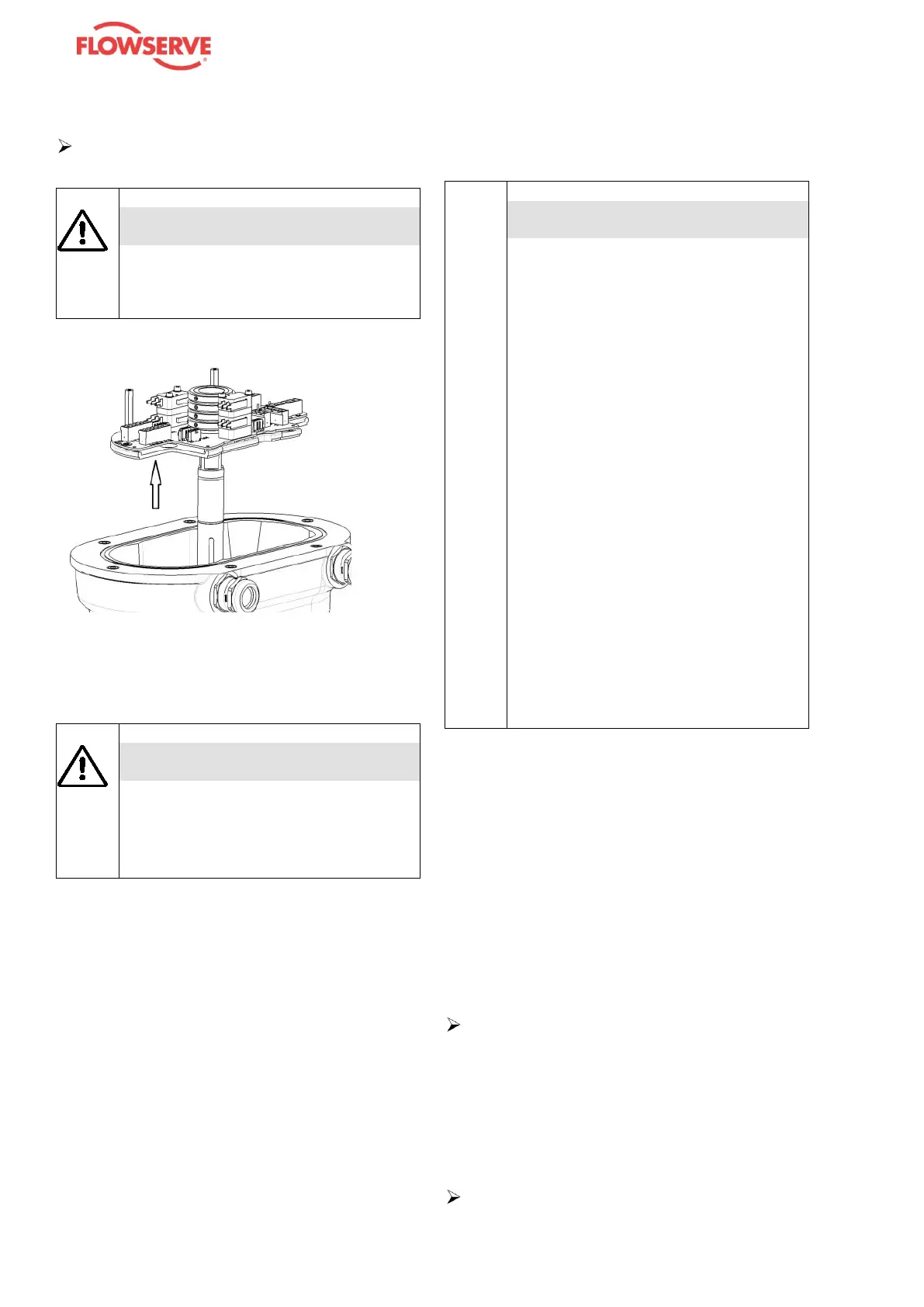Argus E25 MOD II - Operating Instructions
Withdraw the PCB assembly carefully
out of the body
surface of the operating shaft
not be damaged.
Replace the limit switch plate and reas-
semble in the reverse order to that de-
scribed above.
replacing the limit switch
the limit switches must be
Make sure there are no hot or haz-
ardous media on the unit or in the
pipeline.
Make sure the unit is disconnected
from all electrical power supplies.
Make sure the plant is switched off
and secured against unauthorised
switching back on.
Make sure the unit and valve, includ-
ing pipelines, have cooled so that
they are no more than hand warm.
Wear suitable protective clothing and,
when necessary use suitable protec-
tive equipment.
the end-position limit
shall only be carried out
manual operation.
Therefore, use only a suitable
tool, e.g. a hand lever, and fol-
low the regarding “Emergency
manual operation”.
Whenever the end-position
limit switches are to be reset,
the unit together with the valve
must be removed from the
pipeline. To dismantle the
valve, observe the separate
operating instructions.
For setting the end-position
limit switches on units with
multi-way valves or valve
combinations, please contact
the manufacturer.
Setting the end-position limit switches
For work on the unit you need the follow-
ing tools:
Hexagon keys to
EN ISO 4762/ISO 272
Apply all safety measures as de-
scribed under “Connecting the unit”.
Open the unit’s cover and remove the
cover for the limit switch plate.
Move the unit to its “Open” position at
90° or 270°(or 0° or 180° for trans-
verse installation) with the aid of the
hand lever
(see the section “Emergen-
cy manual operation”)
. When setting
with the valve, set the position so that
the valve is fully open.
Loosen the socket set screw (4.16)
