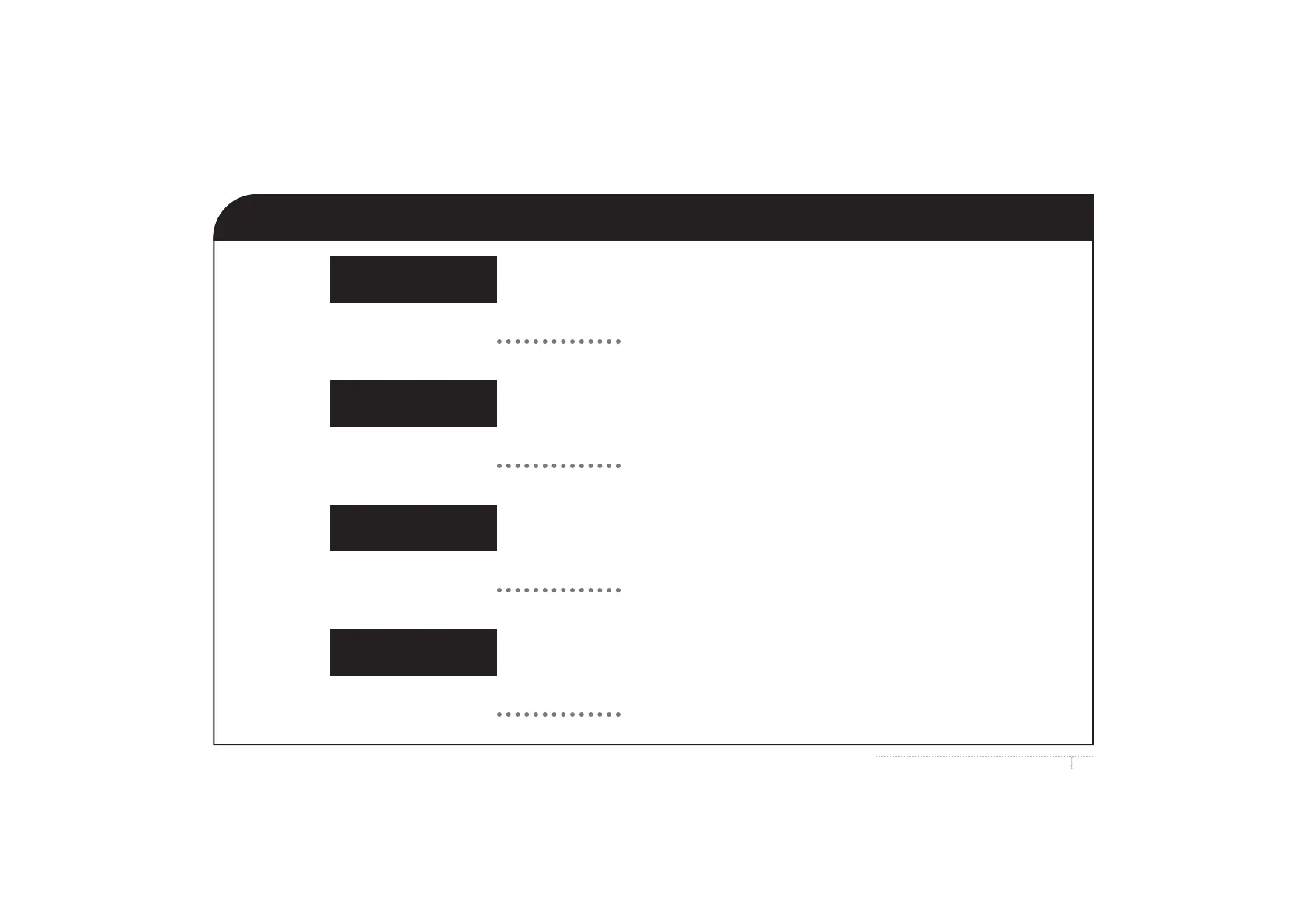20CS-175-275-575 Series • LCD User Guide
Viewing alarm memory
LCD Message: The system is ready to be turned on.
User Action: Press * 3.
LCD Message: The first alarm in memory is shown.
User Action: Use either up or down arrow to scroll.
LCD Message: The second alarm in memory is shown.
User Action: Use either up or down arrow to scroll.
LCD Message: The third alarm in memory is shown.
User Action: Press #, to exit this menu.
System Ready
Type code to arm
6 Alarm Mem.
Zone 6
@ S
$“ S
j
ork S
j
ork S
3 Alarm Mem.
Zone 3
5 Alarm Mem.
Zone 5
