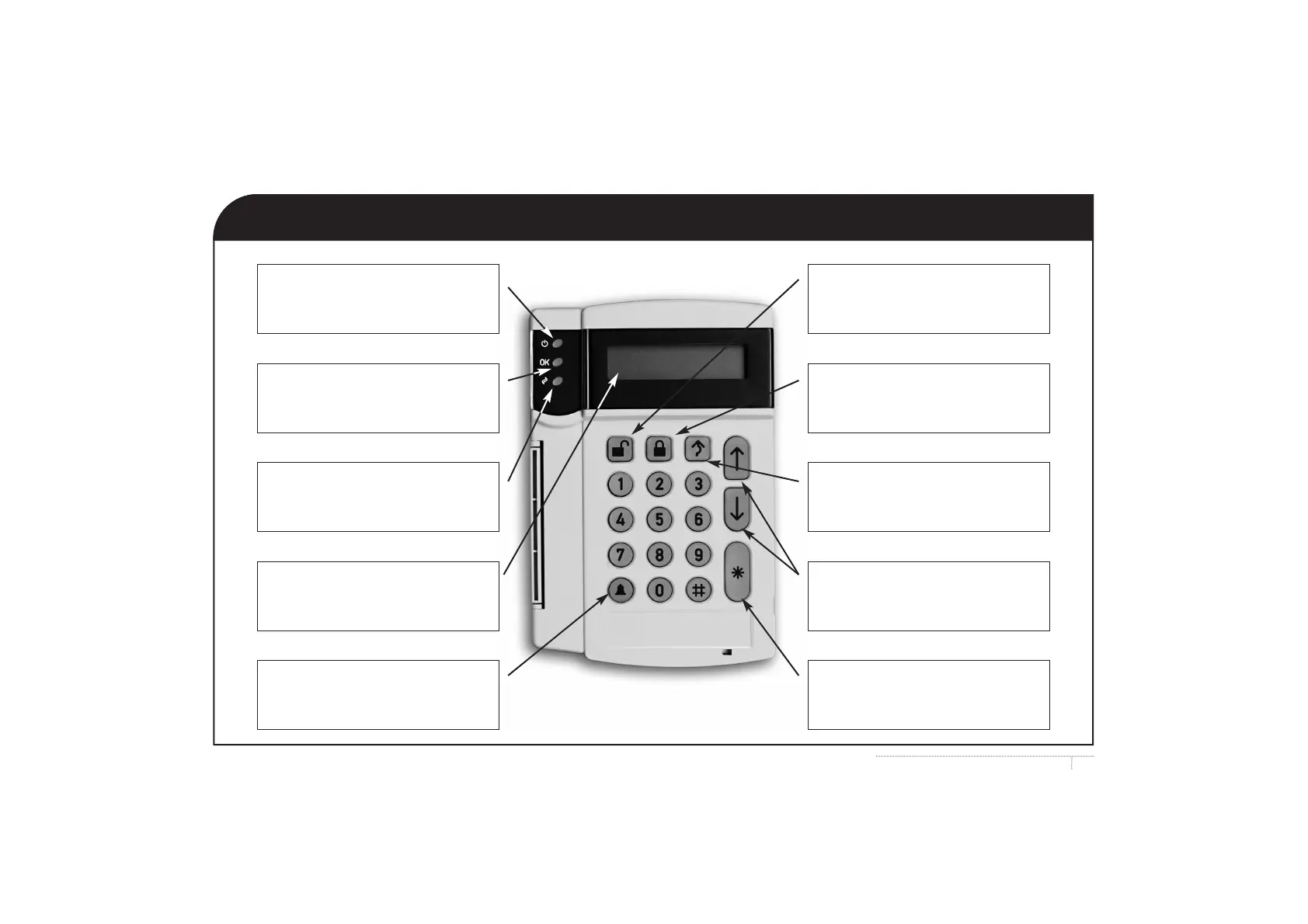CS-175-275-575 Series • LCD User Guide 4
LCD keypad
Power (green): When lit, the
system is connected to the mains
power.
Stay: Press to arm perimeter
protection when on the premises.
Bypass: Press to bypass (exclude) a
zone (or zones) in the event of a
zone fault.
Navigation: Press to scroll through
menu on LCD display.
Star: Used to enable certain
functions.
Ready (green): When lit, the
system is ready to be turned on.
Fire (red): When lit, the fire zone
has been activated.
LCD display: Messages.
Away: Press to arm complete
system when leaving the premises.
Chime: Press to turn the chime on
and off.
