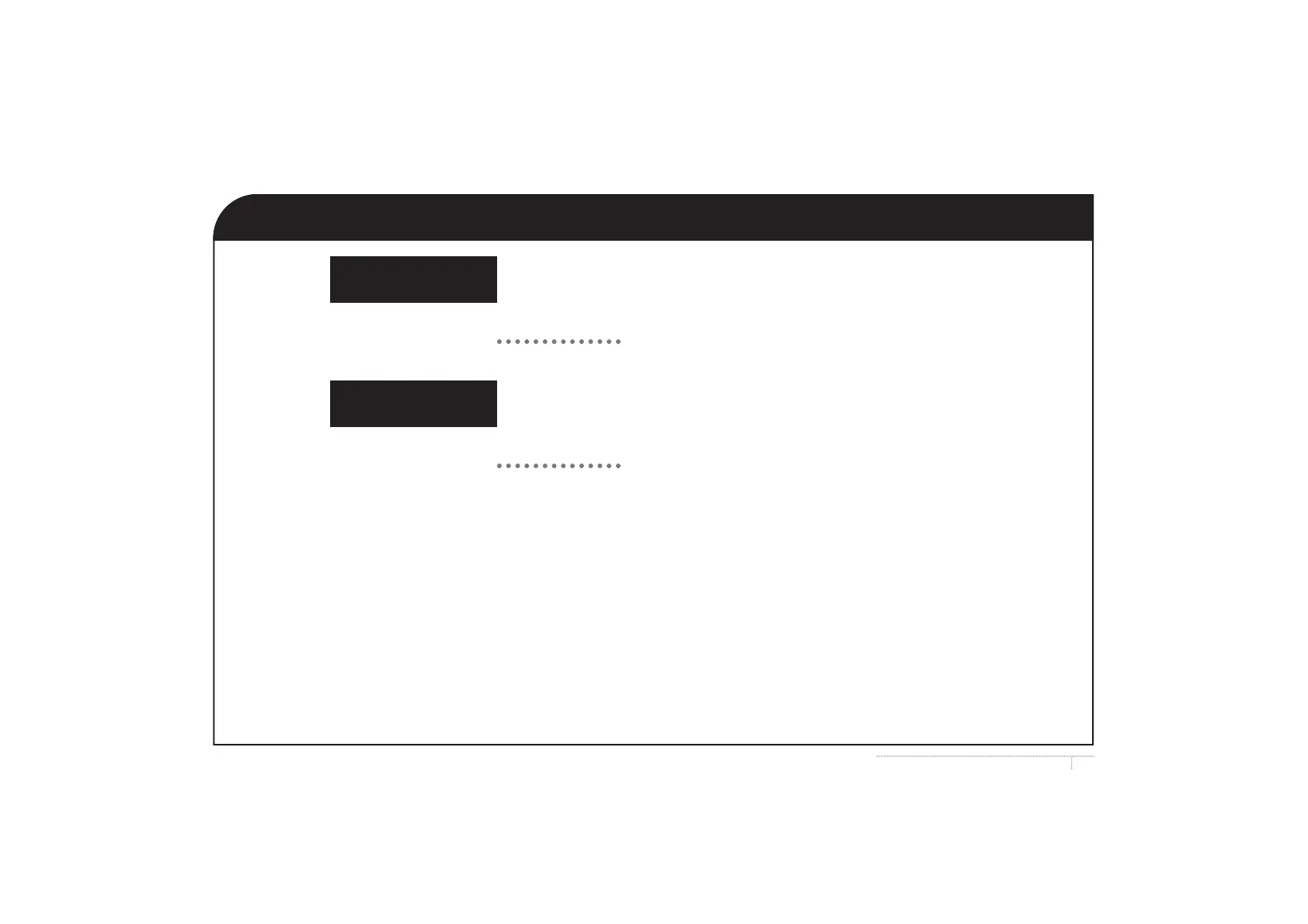23CS-175-275-575 Series • LCD User Guide
Service messages display
LCD Message: Please contact your installer.
User Action: Press * 2 to see what is causing the problem.
LCD Message: This message represents a tamper
of an expansion box or a keypad.
User Action: Press # to exit the menu.
Service Required
Type *2 for help
$é S
Expansion
box tamper
@ S
