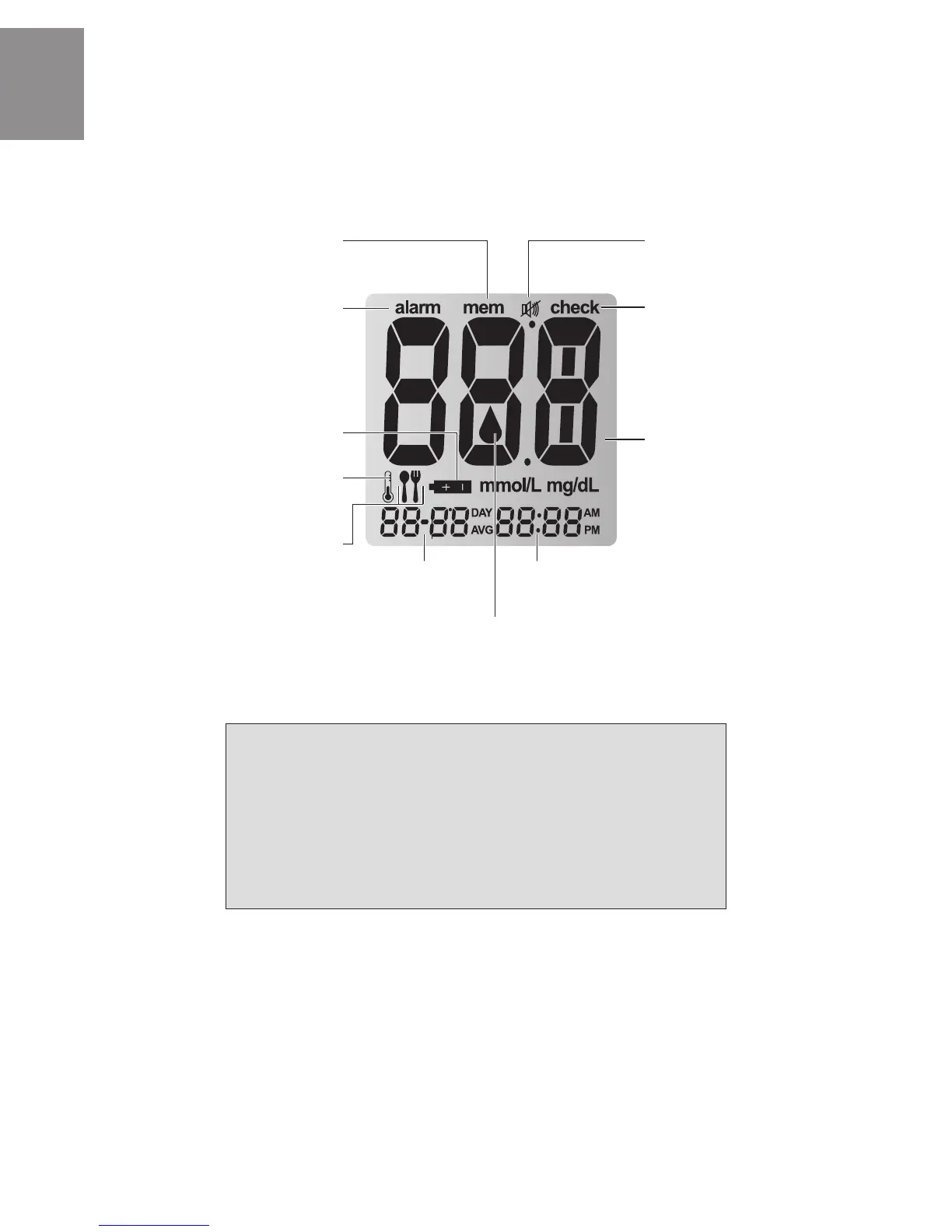SECTION
A
2
SECTION
A
METER DISPLAY SCREEN
NOTE
• It is recommended to check if the display screen on the meter
matches the illustration above every time the meter turns on.
Do not use the meter if the display screen does not exactly
match the illustration as the meter may show incorrect results.
• The unit of measurement for your Assure Prism® multi Blood
GlucoseMeterispresetandxedinmg/dL.
Appears when test results stored in the
memory are displayed
Appears when the time alarm
has been set
Indicates a low battery
Appears when the temperature
is displayed
Appears during post-meal testing and
when post-meal test results are displayed
Appears only when the sound
is set to OFF
Appears when the test
result is saved as a control
solution test
Test result displaying panel
Indicates meter is ready for testing
Date/
Temperature
Time