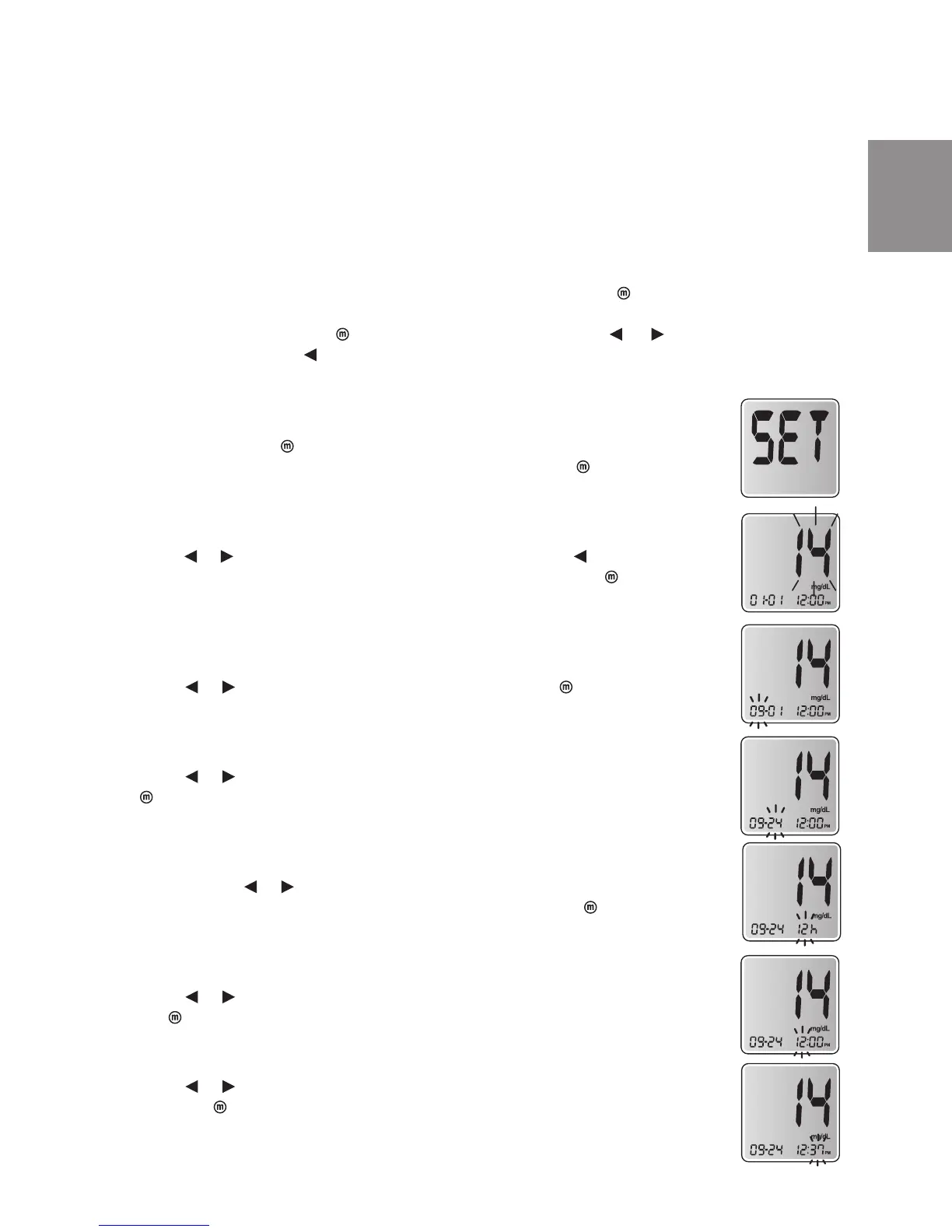5
SECTION
B
ASSURE PRISM CONTROL SOLUTION
Meter Operation and Set-up
METER SET-UP
You should check and update the meter settings such as time and date before using your
meter or after changing the meter batteries. Press and hold the button for 3 seconds to
enter the SET mode. Whenever you want to complete the settings and exit from the SET
mode, press and hold the button for 3 seconds again. Press or to reach the accurate
value. Press and hold to scroll faster.
Adjusting the Date and Time
Step 1: Entering the SET Mode
Press and hold the buttonfor3seconds.Afterallthesegmentsashacross
the screen, SET will be displayed on the screen. Press the button again to
progress to the next step.
Step 2: Setting the Year
Press or until the correct year appears. Press and hold button to scroll
through the numbers quickly. After setting the year, press the button to
conrmyourselectionandprogresstothenextstep.
Step 3: Setting the Month
A number indicating the month will be blinking on the left corner of the screen.
Press or until the correct month appears. Press the buttontoconrm
your selection and progress to the next step.
Step 4: Setting the Date
Press or until the screen displays the correct date. Press the
buttontoconrmthedateandprogresstothenextstep.
Step 5: Setting the Time Format
The meter can be set in the AM/PM, 12-hour or the 24-hour clock
format. Press or to select a format. The AM/PM is not displayed
in the 24-hour format. After selecting the format, press the button
to progress to the next step.
Step 6: Setting the Hour
Press or until the correct hour appears. After the hour is set, press
the
button to progress to the next step.
Step 7: Setting the Minute
Press or until the correct minute appears. After setting the minute,
press the button to progress to the next step.
Ordering Details
Product Description
ARKRAY
Product Code # NDC #
Assure® Prism Control Solutions Control 1 and 2 530006 08317-5300-06