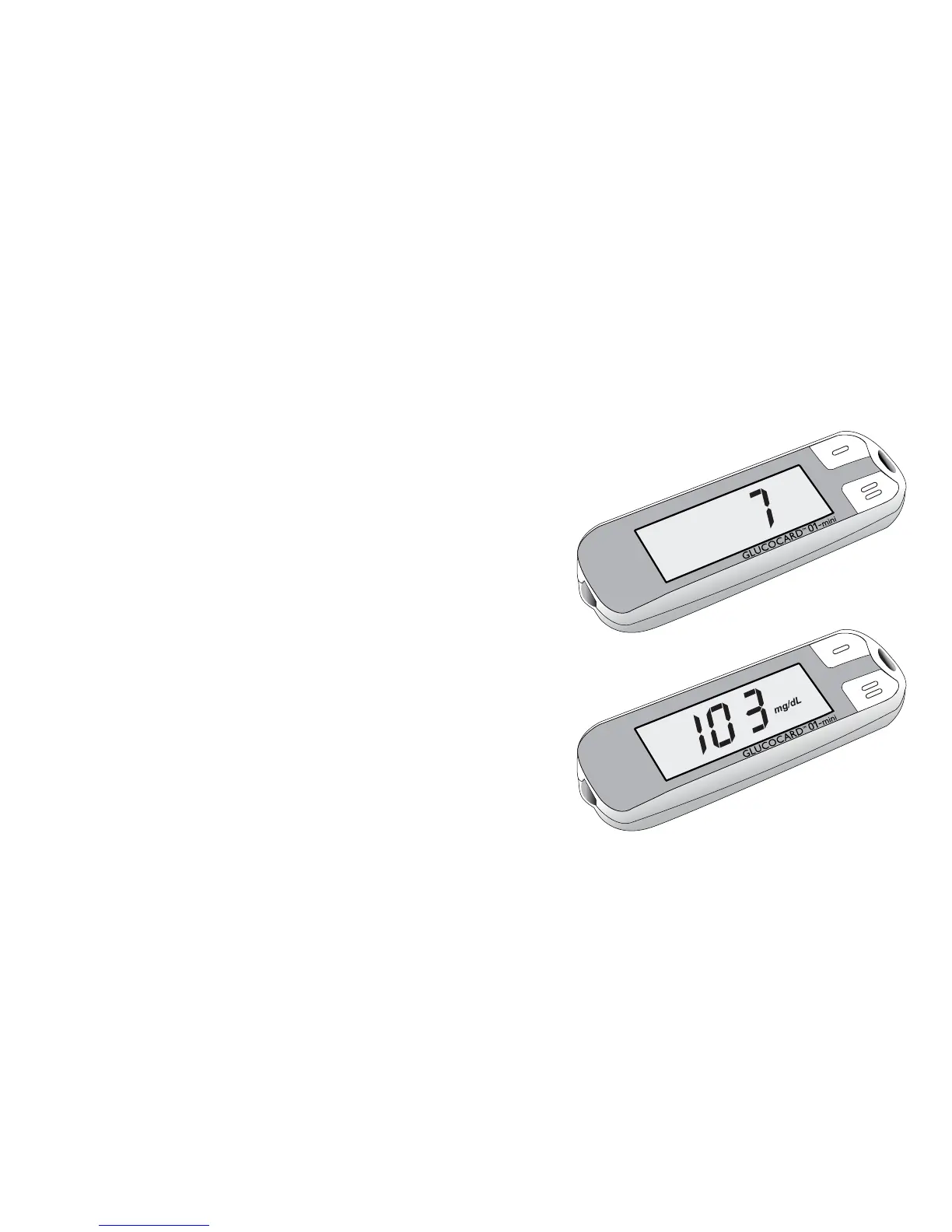43
If it takes longer than 20 seconds to obtain a blood sample and to
touch the test strip to the blood drop, repeat Step 3.
Step 4: The meter will count down, starting
from “7”. After 7 seconds, a beep sounds
and the test result and date/time are shown.
Results will be shown in units of mg/dL.
Record result in your logbook.
Step 5: When the test is done, pull out test
strip. Dispose of test strip. The meter shuts
off automatically when you remove the
test strip.
Remove lancet from Multi-Lancet Device
™
.
Dispose used lancet according to
local guidelines.