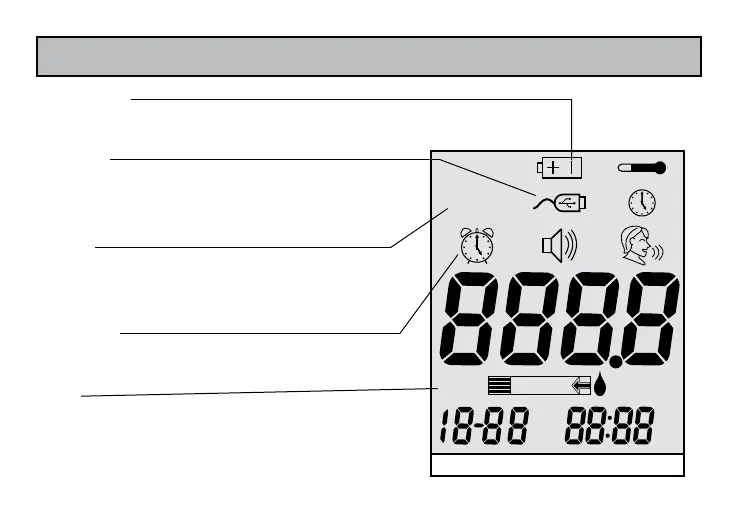11
METER DISPLAY SCREEN
BATTERY
Appears when batteries need to be changed (see page 62).
CABLE
Indicates the meter is in data transfer
mode to PC.
MEM
Indicates the number in the meter display
is a stored test value (see page 56).
ALARM
Indicates alarm has been set (see page 22).
CTL
This icon indicates a control solution test
(see page 33) or the stored value is a
control solution result (see page 60).
ctl
AM
DAY
AVG
PM
mg /dL
mem