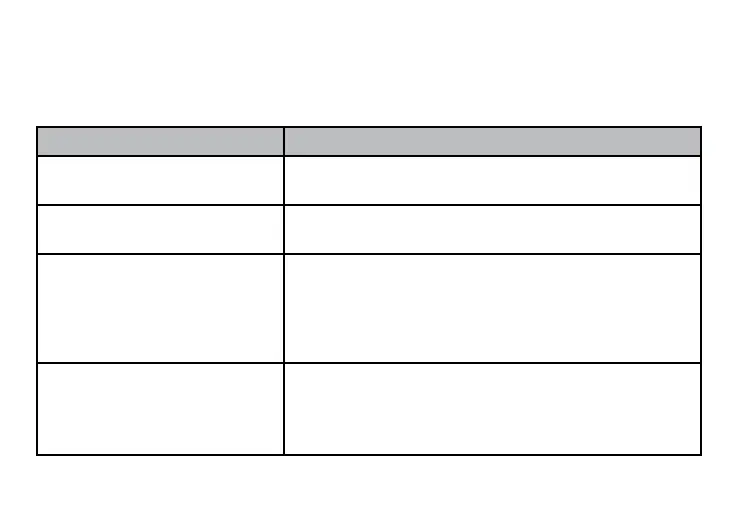39
Possible Causes WHAT you can do…
Wrong brand of Control
Solution used
Make sure you are using GLUCOCARD
Expression Control Solution.
Control solution not at
room temperature
Make sure the testing environment is between
50˚F to 104˚F.
Expired or contaminated
control solution or damaged
test strip.
Check the expiration and open bottle date on
both the control solution and test strips. Repeat
test using a new test strip. If the result is still
out of range, use a new bottle of control solution
and retest.
Meter malfunction
If problem persists, Please call Customer Service
at 1-800-566-8558 (USA and Canada only).
Contact your diabetes healthcare professional if
you cannot reach Customer Service.
Control Solution Trouble Shooting
If your control solution test is out of range (too high or too low), it may
be caused by the following: