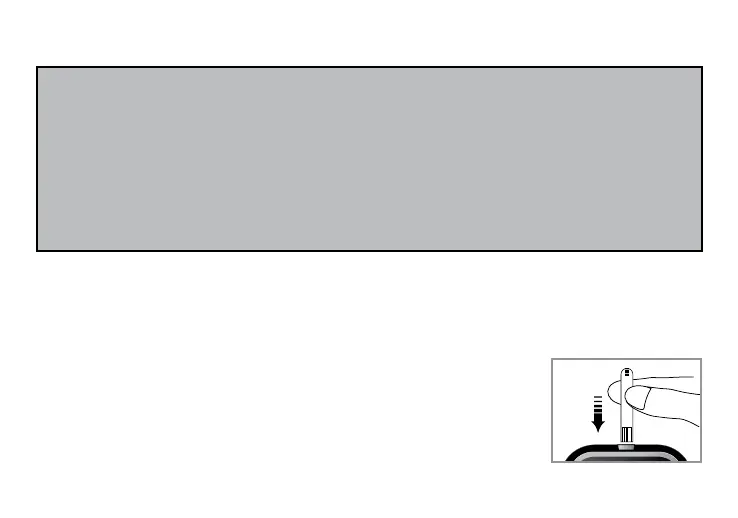34
Performing a Control Solution Test
IMPORTANT:
• Use only the GLUCOCARD Expression Control Solution with the
GLUCOCARD Expression Test Strips. Other brands of control solution
will produce inaccurate results.
• Always check the expiration date. DO NOT use control solution if it is
expired.
• DO NOT FREEZE. Store the control solution at room temperature.
You will need:
• GLUCOCARD Expression Control Solution (Level 1 or Level 2)
• Your GLUCOCARD Expression meter
• A new GLUCOCARD Expression test strip
Step 1:
Remove a GLUCOCARD Expression Test Strip from the
test strip bottle. Close the bottle cap immediately. Insert
the test strip to turn on the meter.