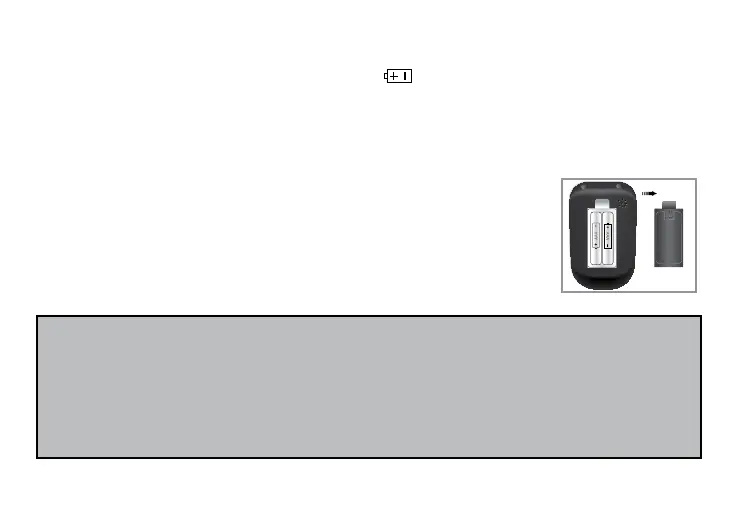62
Changing the Battery
Batteries need to be changed when the icon appears on the meter display.
Materials you will need:
• Two Alkaline AAA Batteries • Your GLUCOCARD Expression Meter
Step 1:
Press rmly on the battery cover and slide in the
direction of the arrow.
Step 2:
Insert new batteries. Slide the battery cover back into
the meter firmly.
NOTE:
• Meter will prompt you to reconrm the date and time when turned
on. See page 18 for Setting the Clock.
• The date, stored results, alarm settings, volume setting, and language
choice remain in memory when the batteries are changed.