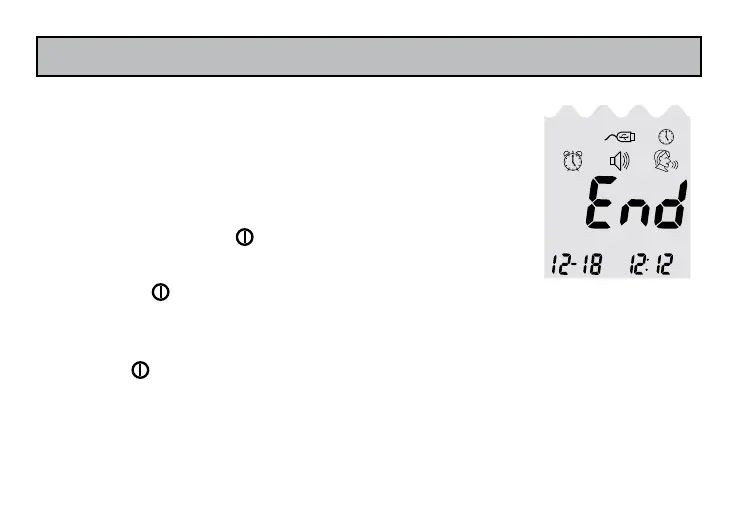16
The Setup Screen
The Setup Screen of the GLUCOCARD Expression
meter lets you take advantage of the GLUCOCARD
functions of this meter. To access the Setup Screen:
Step 1:
Press and hold Enter ( ) to turn on meter.
Step 2:
Press Enter ( ) to enter into the Setup Screen.
Step 3:
Simply use < > buttons to navigate to the desired function icon, and press
the Enter ( ) button to enter the function when the icon is ashing.
Step 4:
Navigate to End at the display screen to exit the Setup Screen. The Meter
will also announce each function when the voice feature is turned on.
SETTING UP YOUR GLUCOCARD EXPRESSION SYSTEM
mem
PM