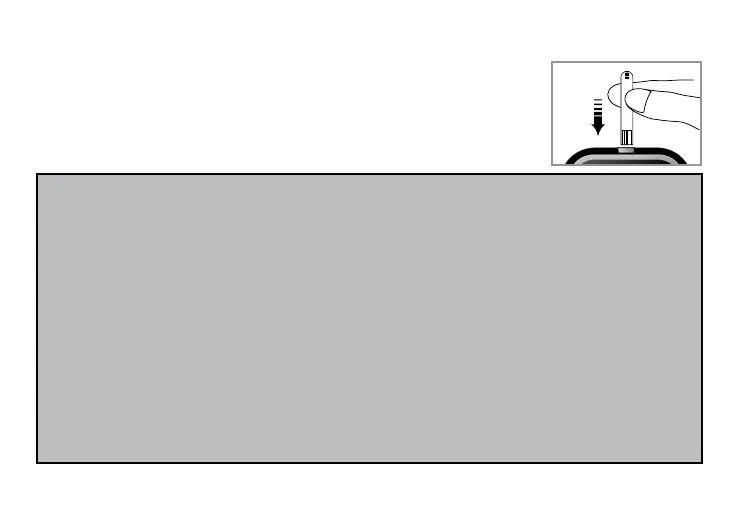48
Performing a Blood Glucose Test
Step 1:
Remove a GLUCOCARD Expression test strip from
the test strip bottle. Close the bottle cap immediately.
Insert the test strip to turn on the meter.
IMPORTANT:
• Check the expiration date printed on the test strip bottle and its
package. Do not use expired test strips.
• Use test strip immediately after removing from the bottle.
• Do not use wet or damaged test strips.
• Keep away from direct sunlight and heat. Store the test strip bottle in
a dry, cool place.
• Record the “date opened” on the bottle label. Discard the bottle and
any remaining test strips after 3 months from date of opening.
• Must insert test strip into the test strip port.
• Must see a ashing blood drop icon when the test strip has been
inserted into the test strip port.