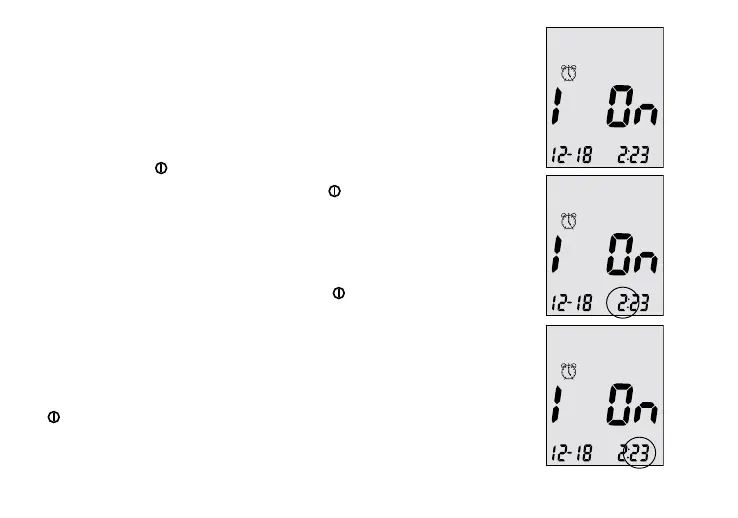23
Step 4:
The display screen will indicate alarm 1 status
(the default is OFF). You can turn alarm on or off by
pressing < or >.
Step 5:
Press Enter ( ) and the hour will ash. Press < or >
to select the hour. Press Enter ( ) to conrm your
choice and the screen advances to the minute setting.
Step 6:
The current minutes will ash. Press < or > to select
the correct minute. Press Enter ( ) to conrm your
choice. The screen advances to the alarm 2 setting.
Step 7:
To set alarm 2 and alarm 3 following steps 4 through 6.
After you have nished setting up alarm 3, press Enter
( ) to exit alarm setup.
PM
PM
PM