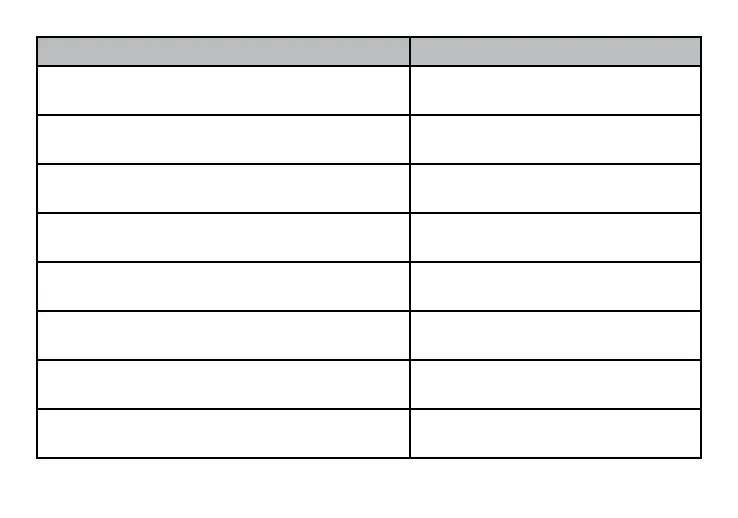28
WHEN the meter will speak... WHAT the meter will say...
Turned on Melody
Prompt user to insert test strip “Please insert test strip”
Test strip is inserted and the meter is ready
to test (with ashing arrow and blood drop)
“ Blood glucose test. Please
apply blood onto the test strip”
Blood Glucose test is completed and the
result is shown on screen
“ Your blood glucose reading is
(number) milligrams per deciliter”
Blood Glucose test result is BELOW the
measurement range of 20 mg/dL
“ Your blood glucose reading is
below 20 mg/dL”
Blood Glucose test result is ABOVE the
measurement range of 600 mg/dL
“ Your blood glucose reading is
above 600 mg/dL”
Temperature is out of range (between
50˚F~104˚F)
“Temperature is out of range”
When the meter is turned off Melody