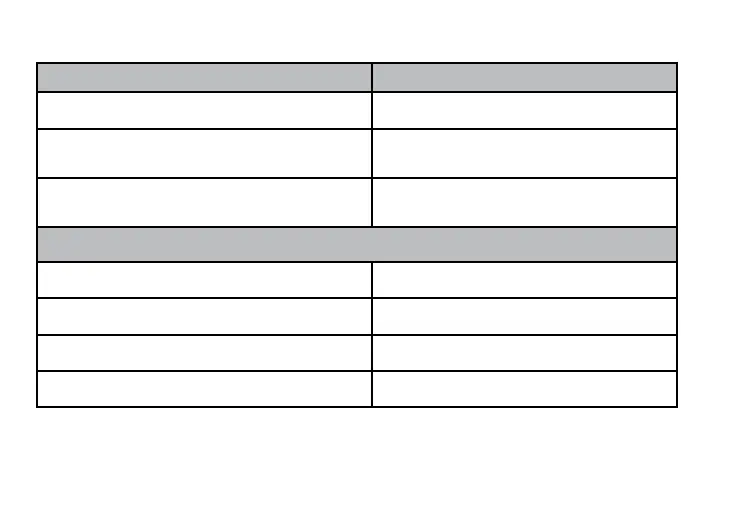32
Voice Function: Setting the Alarms
WHEN the meter will speak... WHAT the meter will say...
Setting alarm 1, 2, or 3 “Set Alarm (number)”
When sending data to PC “Sending data to PC”
Finish sending data to PC “Data transmission complete”
Voice Function: Other warning messages (See page 74 - Solving Problems)
Meter date and time has not been set “Please set date and time”
Meter failure “Error 1 meter failure”
Used test strip “Error 3 used test strip”
Not enough blood or control solution “Error 4 not enough sample”