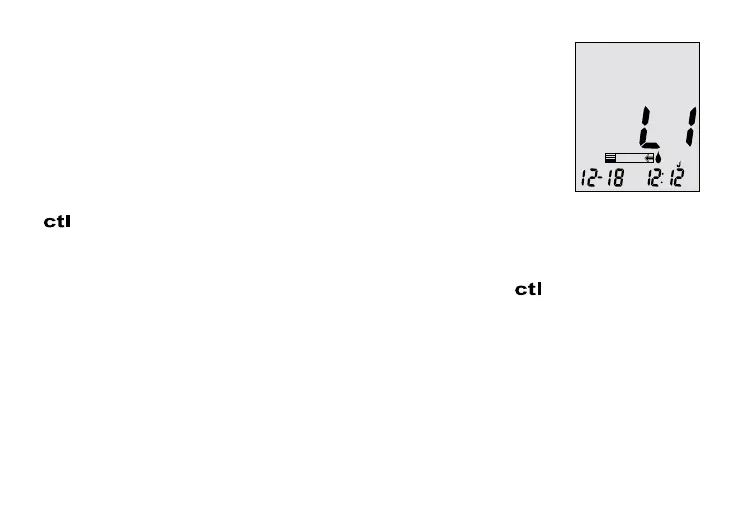36
Step 2:
Wait until the ashing blood drop and arrow icons appear
on the meter display screen. The meter will also announce,
“Please apply blood onto the test strip” if you have the
voice feature turned on. Press > to enter L1 control
solution testing.
Step 3:
icon will appear next to the test strip icon and L1 will appear on
the meter display screen. The meter will also announce “L1 control
solution test, please apply control solution onto the test strip.” If you
decide not to do a control solution test, Press < until disappears
from the meter display.
Step 4:
Squeeze a drop of control solution onto a clean, dry, non-absorbent
surface. Do not apply control solution to the test strip directly from
the bottle. Replace the cap on the control solution bottle immediately
after use.
ctl
mo /dL
PM