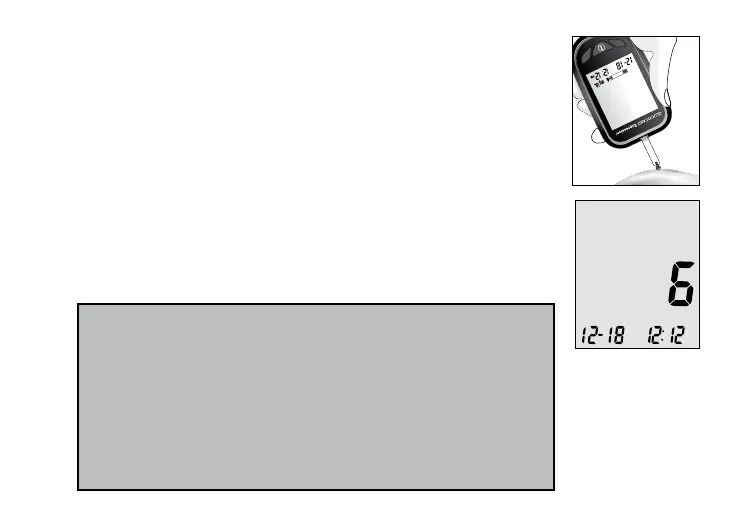52
Step 4:
Gently bring the test strip to the drop of blood at a slight
angle. The test strip acts like a straw to pull the blood in.
Keep the test strip in the blood drop until the meter beeps
to indicate the test strip has enough blood.
Step 5:
The screen will start to count down. After 6 seconds,
your glucose test result will appear on the meter display
screen and announce verbally if you have the voice feature
turned on. Your test result will be automatically stored into
the meter memory.
<
<
PM
CAUTION:
• If you see “HI” or “LO” displayed, your blood
glucose level may be above 600 mg/dL or below
20 mg/dL. Test again using ngertip testing,
DO NOT test on forearm. If you receive the
same result, call your physician or healthcare
professional immediately.