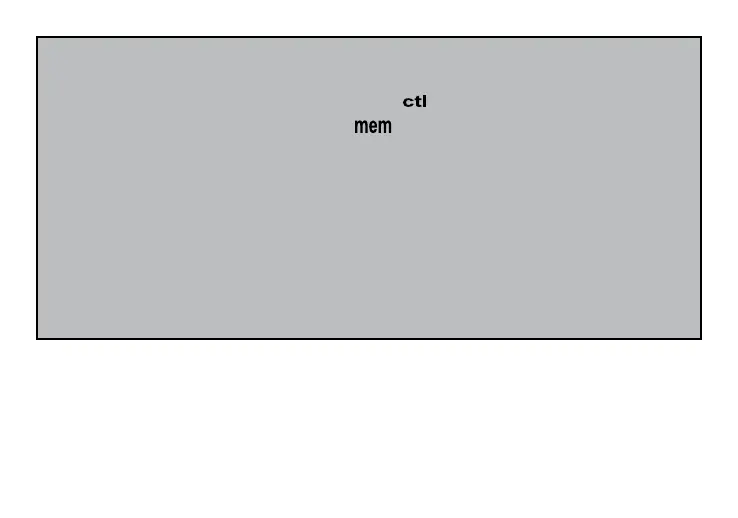60
NOTE:
• Control testing results are agged by on the bottom left corner of
the display screen in addition to .
• When the meter memory is blank, the display screen will show nil.
• When there is no day average data available, the display screen will
show 4 dashes.
• If the meter memory is full, adding a new test result will cause the
oldest to be deleted.
• Stored test results and day averages will not be erased when
changing batteries.
• You can begin testing anytime by inserting a test strip.