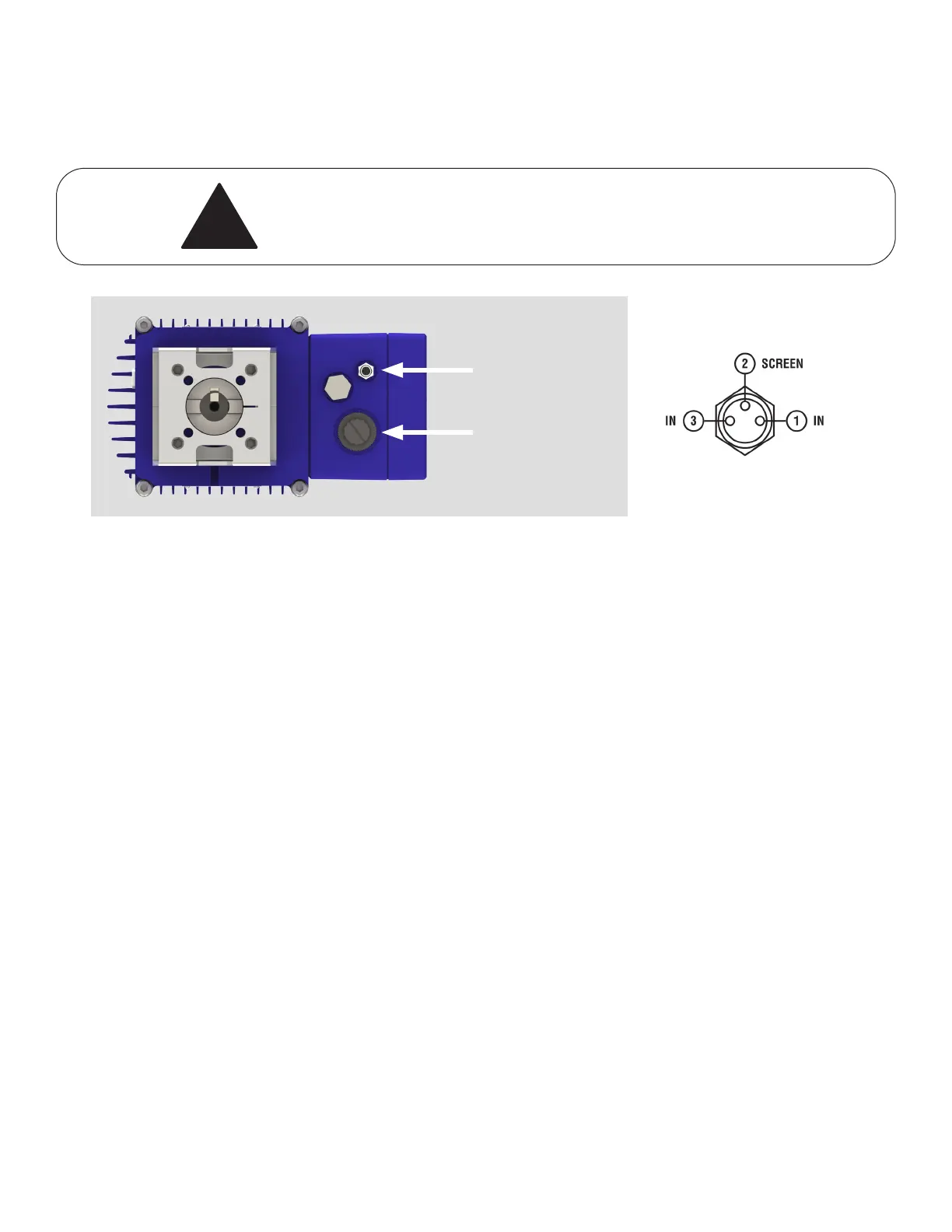Armstrong International
221 Armstrong Blvd, Three Rivers, MI 49093 - U.S.A.
Tel: (269) 279-3602 Fax: (269) 279-3130
Designs, materials, weights, and performance ratings are
approximate and are subject to change without notice.
Visit armstronginternational.com for the most updated information.
Page 14 of 36
!
3.2.5 - Temperature Sensor Connector
3.0 - Electrical Installation, cont.
The sensor input and internal electronics are specifically designed to use the Emech
®
temperature probe.
Do not attempt to use any other type of sensor as this may damage the actuator
Sensor port connector
Plug 1/2” NPT
cable entry
Figure 3.8 Underside of Emech
®
G2 actuator showing the sensor port connector
Switching will enable various features of the Emech
®
G2 actuator such as BIGAIN, STANDBY, HOLD, and INVERSE ACTUATOR OPERATION.
These features are outlined on the following page and the actuator software configuration are listed in section 5.3.3.
This input can be used in conjunction with the G2 actuator’s automatic gain switching feature to allow the actuator to respond appropriately
in applications where flow is variable or intermittent.