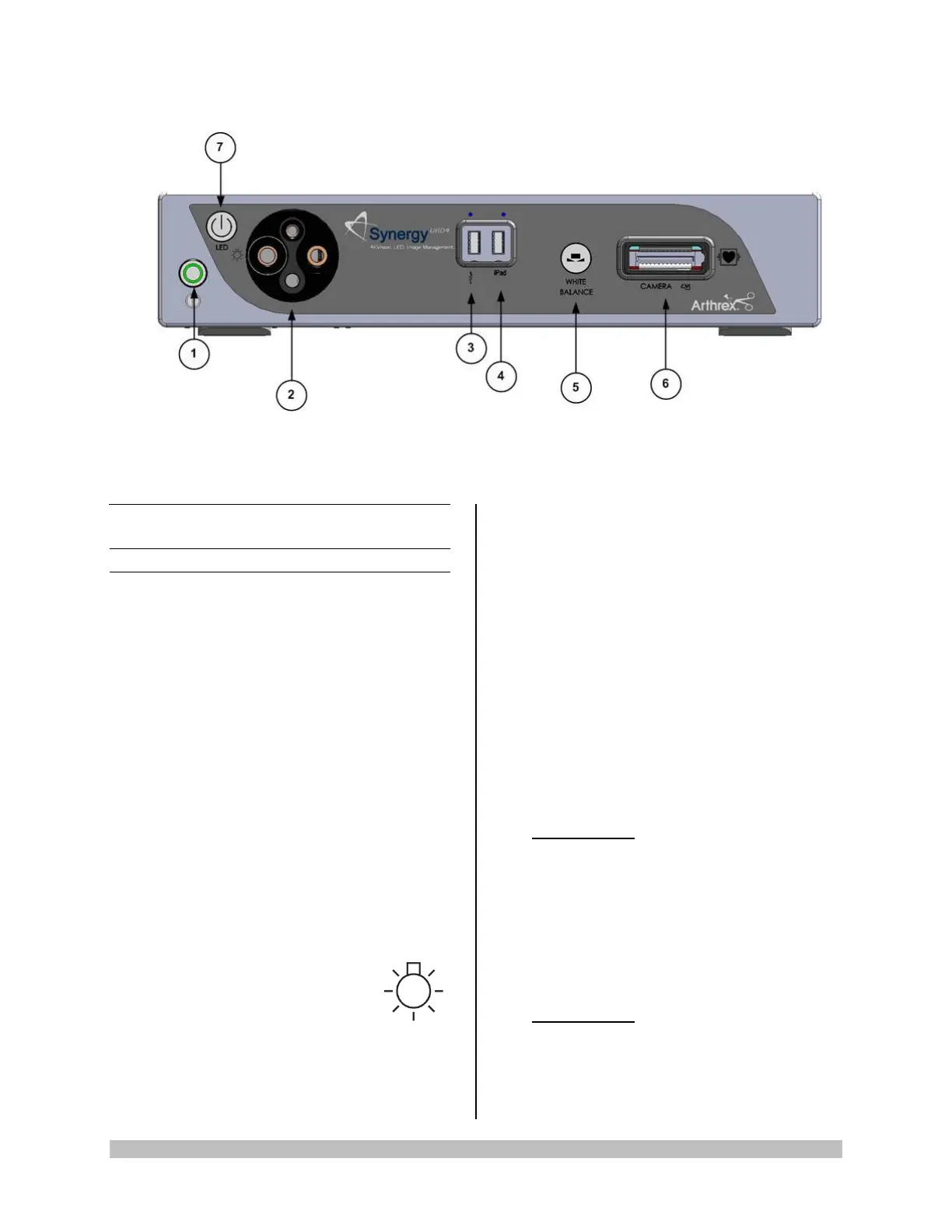950-0073-00 B SM, English, Arthrex Synergy UHD4 System 15 of 74
Figure 1 - Synergy
UHD4
Front Panel [AR-3200-002x]
1.9 System Indicators
1.9.1 Synergy
UHD4
Front Panel
1. On/Standby Switch-The On/Standby switch
toggles the Camera Control Unit (CCU)
between ON [operational mode] and
STANDBY. The Green LED will illuminate
when the CCU is in the ON mode. Press
and HOLD the switch to toggle between ON
and STANDBY.
2. Light Guide Turret-Turret for Light Guide
input
Wolf Input
Storz Input
ACMI Input
Olympus Input
NOTE: Rotate Light Guide Turret until the
appropriate port is aligned with LED
INDICATOR then Insert
Light Guide.
3. USB Port-Connect USB devices here.
4. iPad USB Port-Connect iPad to this port.
5. “WHITE BALANCE” Button-Press to
initiate camera white balance.
6. “CAMERA” Input Connection-Insert the
camera head connector here. The camera
head connector and receptacle are specially
keyed to prevent the camera head from
being improperly connected. Ensure that the
“UP” label on the camera head connector is
facing upwards when the camera head
connector is inserted.
PRECAUTION: Ensure camera head
contacts are clean and dry and cool 15
minutes prior to insertion.
7. Light Source On/Standby Switch-The
Light Source On/Standby Switch toggles the
Light Source between ON [Operational
Mode] and STANDBY.
PRECAUTION:
Use only FUSED Light Guides to ensure
proper operation of LED Engine.