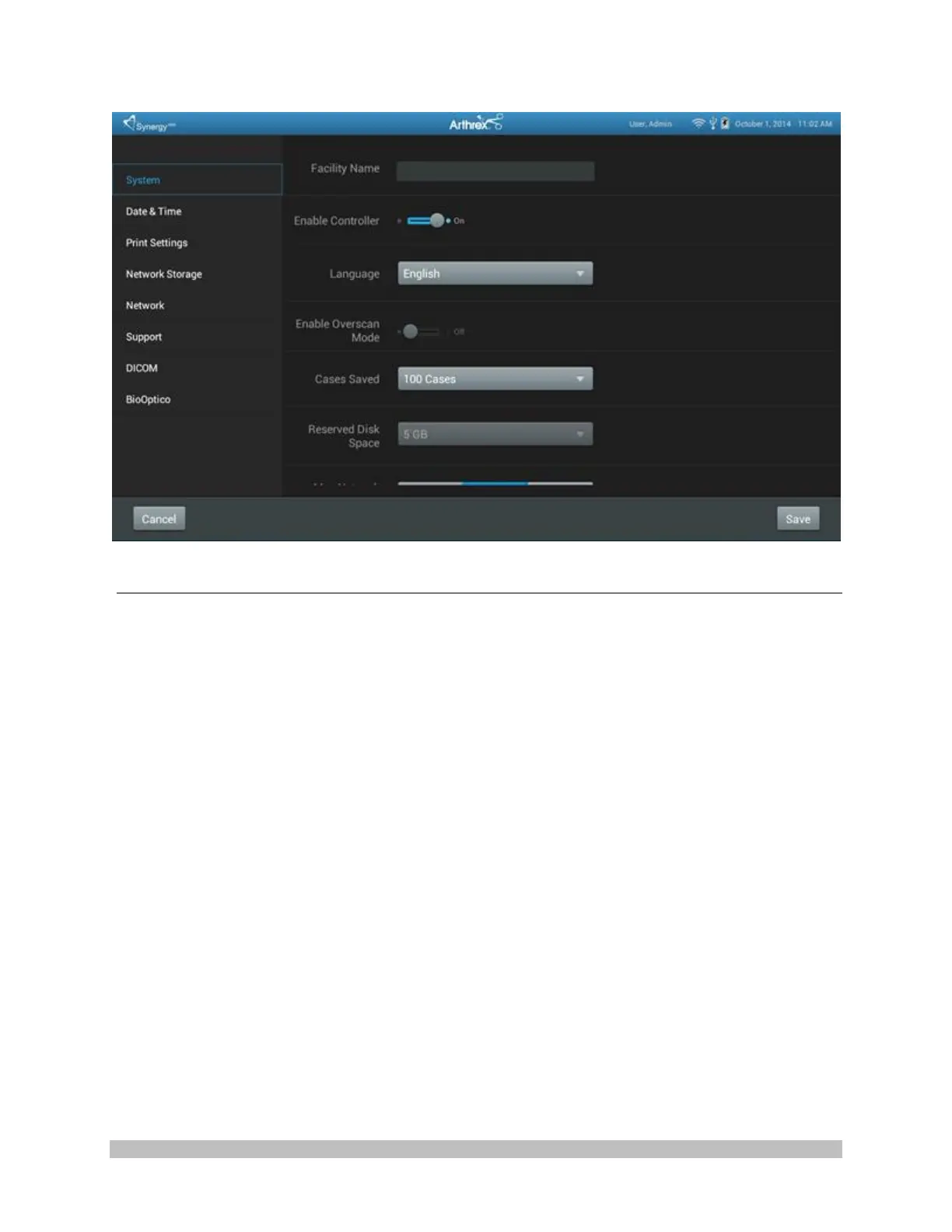950-0073-00 B SM, English, Arthrex Synergy UHD4 System 25 of 74
Figure 11 - System Maintenance Screen
2.3.2 Selecting “System” enables several facility preferences to be setup;
User can input the facility name associated with that specific Synergy
UHD4
.
User can select the language used with Synergy
UHD4
.
User can select number of cases saved to system before data is automatically purged.
Other configuration options are also available to users.