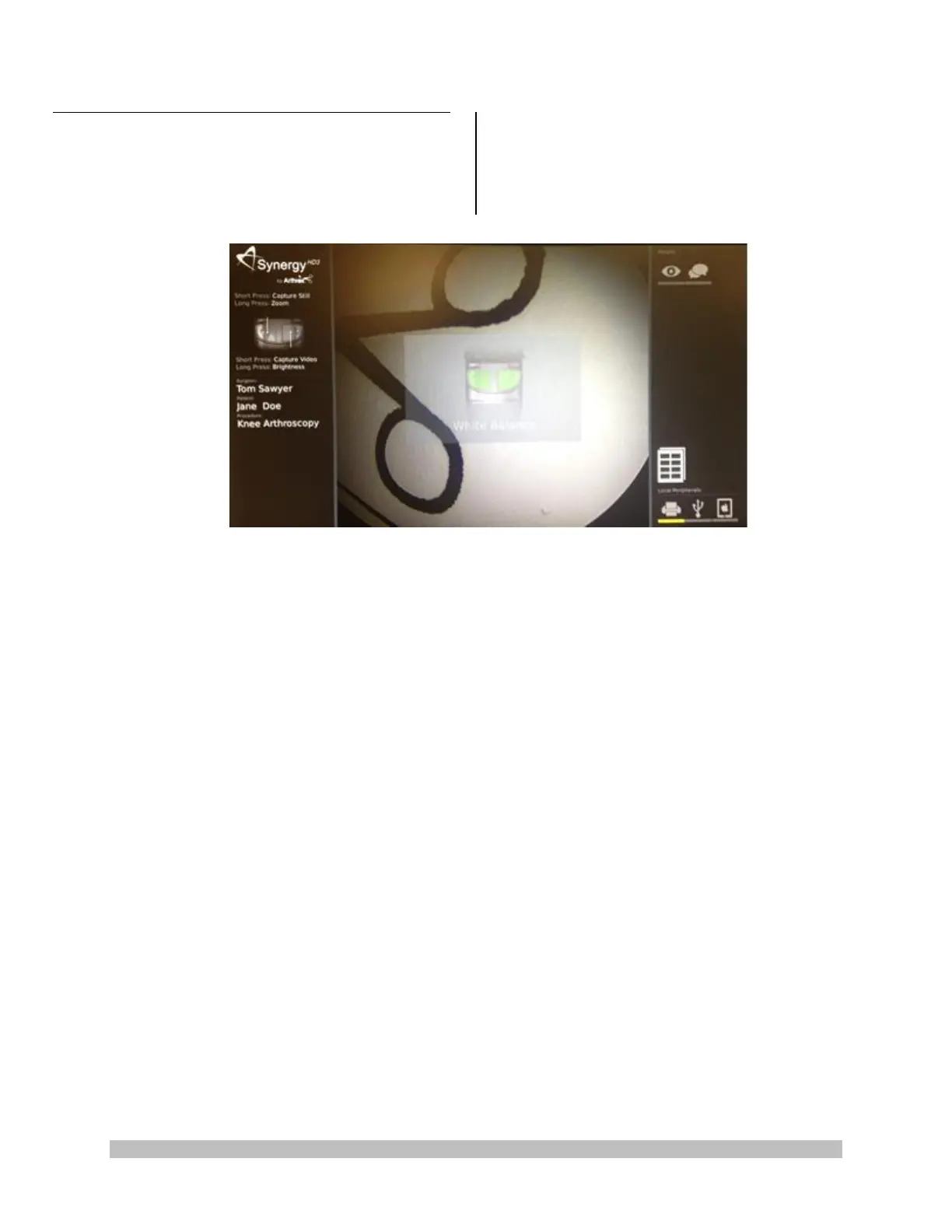950-0073-00 B SM, English, Arthrex Synergy UHD4 System 40 of 74
2.5 System Operation without Tablet Data
Input Device
1. Connect the Synergy
UHD4
System per
“Typical System Installation”, Figure .
2. The camera will take approximately 60
seconds to fully load its boot software.
When the software has fully loaded you
will see the Synergy
UHD4
Initial Screen
shown below in Figure
Figure 18 - Synergy
UHD4
Initial Screen
3. The Synergy
UHD4
Initial Screen will indicate the Factory Default settings for the Camera Head Button
programming.
4. Both buttons SHORT presses will capture Still Images.
5. Long Press on the LEFT BUTTON will control Brightness.
After a LONG press on the LEFT BUTTON, pressing the Right Button will INCREASE Brightness.
After a LONG press on the LEFT BUTTON, pressing the Left Button will DECREASE Brightness.
6. Long Press on the RIGHT BUTTON will control Digital Zoom.
After a LONG PRESS on the RIGHT BUTTON, pressing the RIGHT Button will INCREASE
ZOOM.
After a LONG PRESS on the RIGHT BUTTON, pressing the LEFT Button will DECREASE
ZOOM.
7. The Synergy
UHD4
Initial Screen will also indicate that the Printer is Active and that it is set to 8 prints
per page.
8. The center screen of the Synergy
UHD4
Initial Screen shows that Both Buttons are now set to White
Balance, and that a White Balance Operation is required to initialize the Synergy
UHD4
use.
9. Turn on the LED Light Source.
10. Using a stack of 4 x 4 white gauze, hold the tip of the Endoscope approximately 1 inch away from the
gauze until the gauze image fills the screen completely.
11. Press either of the Camera Head buttons to start the White Balance Operation.