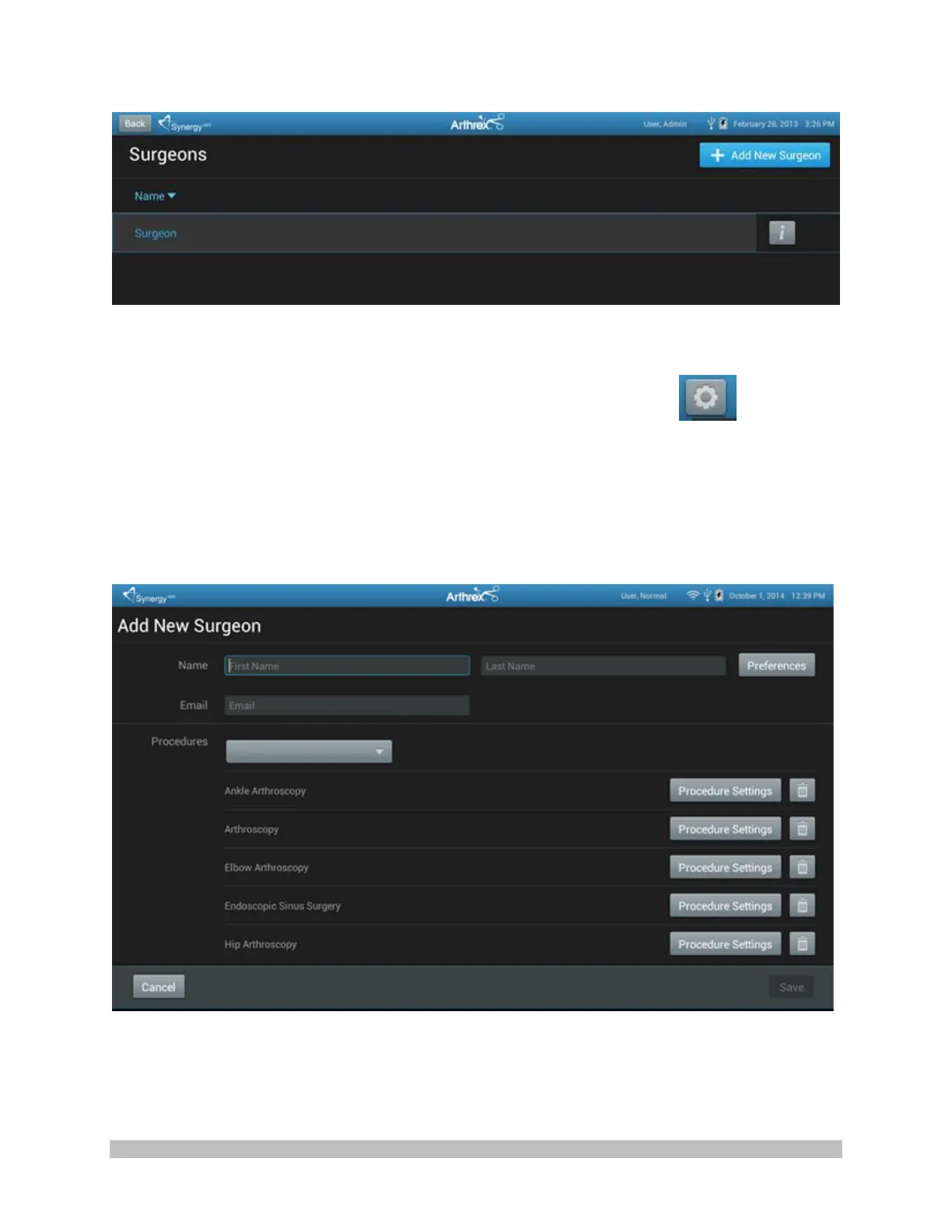950-0073-00 B SM, English, Arthrex Synergy UHD4 System 29 of 74
Figure 7 - Surgeon Management List
2.3.6 Surgeons can be added to the Synergy
UHD4
with their own system preferences.
2.3.7 To add surgeons and their preferences, press the maintenance icon on the
Synergy
UHD4
Tablet Data Input Device and then select “Surgeon Management”. A list of
surgeons will appear.
2.3.8 To add a surgeon, press the “+ Add New Surgeon” button, enter the first and last name of a
surgeon, then press the “Preferences” button. Note: When a new surgeon is created it will
automatically inherit all of the procedures and preferences associated with the default
Surgeon account.
Figure 8 - Surgeon Management Preferences