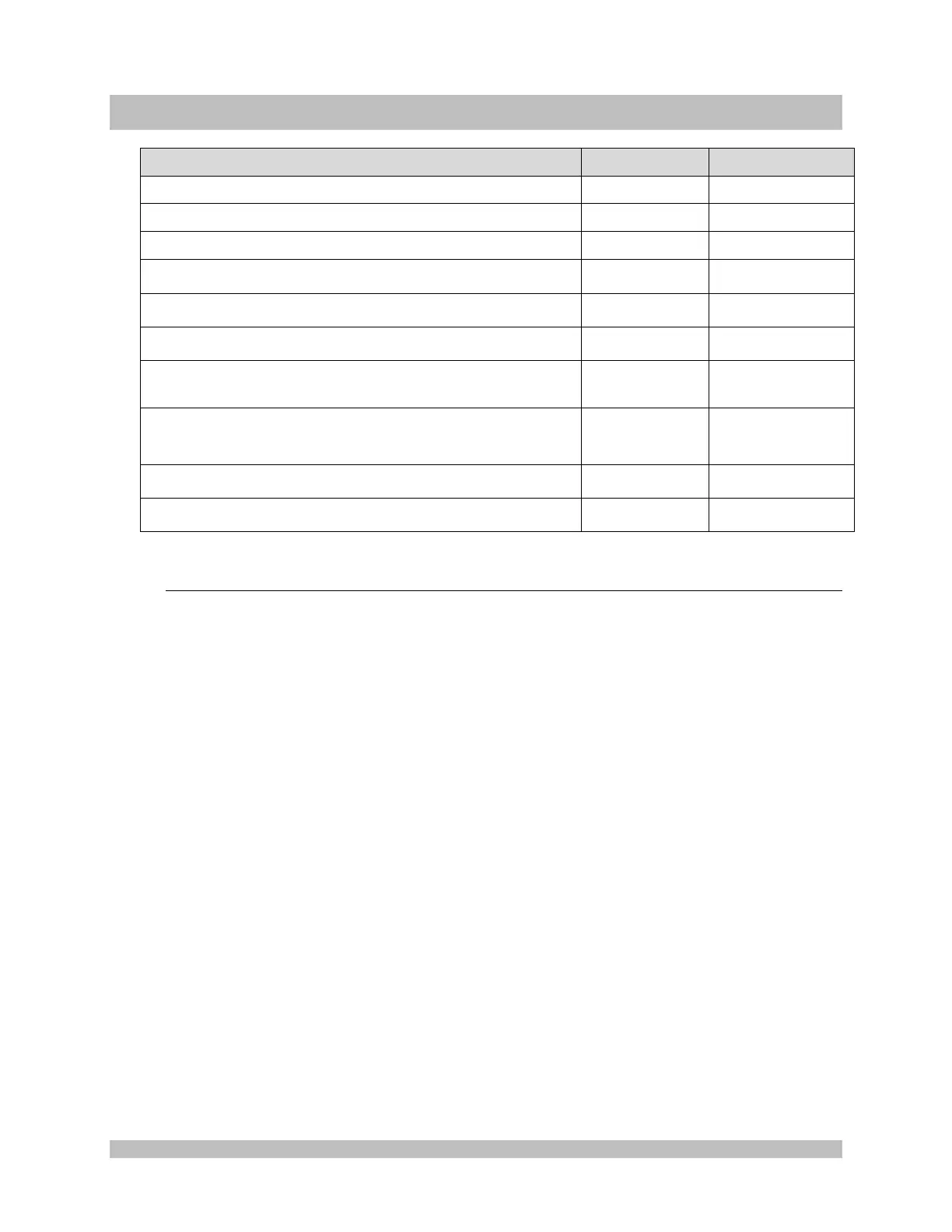950-0073-00 B SM, English, Arthrex Synergy UHD4 System 57 of 74
5.0 Troubleshooting (Tests)
Tablet Computer Data Input Device
10, 5.0, 4.0, or a 2.7mm endoscope
Custom Programmed, 10Gb/s SFP+ Transceiver
(optional if used with Matrix enabled CCU)
10 Gig Multimode Fiber Cable, Dual LC / Dual LC, 5.0m
FODLC-10G-05 (optional is used with Matrix enabled CCU)
Medical Grade Printer (optional if used with CCU)
5.1 Procedure
1. Cosmetic/Physical Check
1.1. Place CCU on testing work bench
1.2. Verify that the CCU has no blemishes, scratches, dents, marks, etc. that would
impact device performance.
1.3. Verify that there are five screws present in the back of the CCU, which attach the
top cover onto the CCU.
1.4. Verify that a blue “Operating Instructions” label is installed on the top cover in the
bottom left corner.
1.5. Verify the “LED” and “WHITE BALANCE” buttons can be pressed and will return
to their original starting position with a snap feel.
2. CCU Set Up and Video Check
2.1 Plug the two DisplayPort cables to the two “DISPLAYPORT” ports, the tablet.
cable to “TABLET” port and the Printer cable to one of the USB 3.0 Ports in the
back of the CCU.
2.2 Insert one end of the light guide into the “WOLF” port of the CCU turret and the
other end to the endoscope.
2.3 Insert the endoscope into the camera head.
2.4 Power up the unit by inserting the power cord into the power receptacle in back
of the CCU.