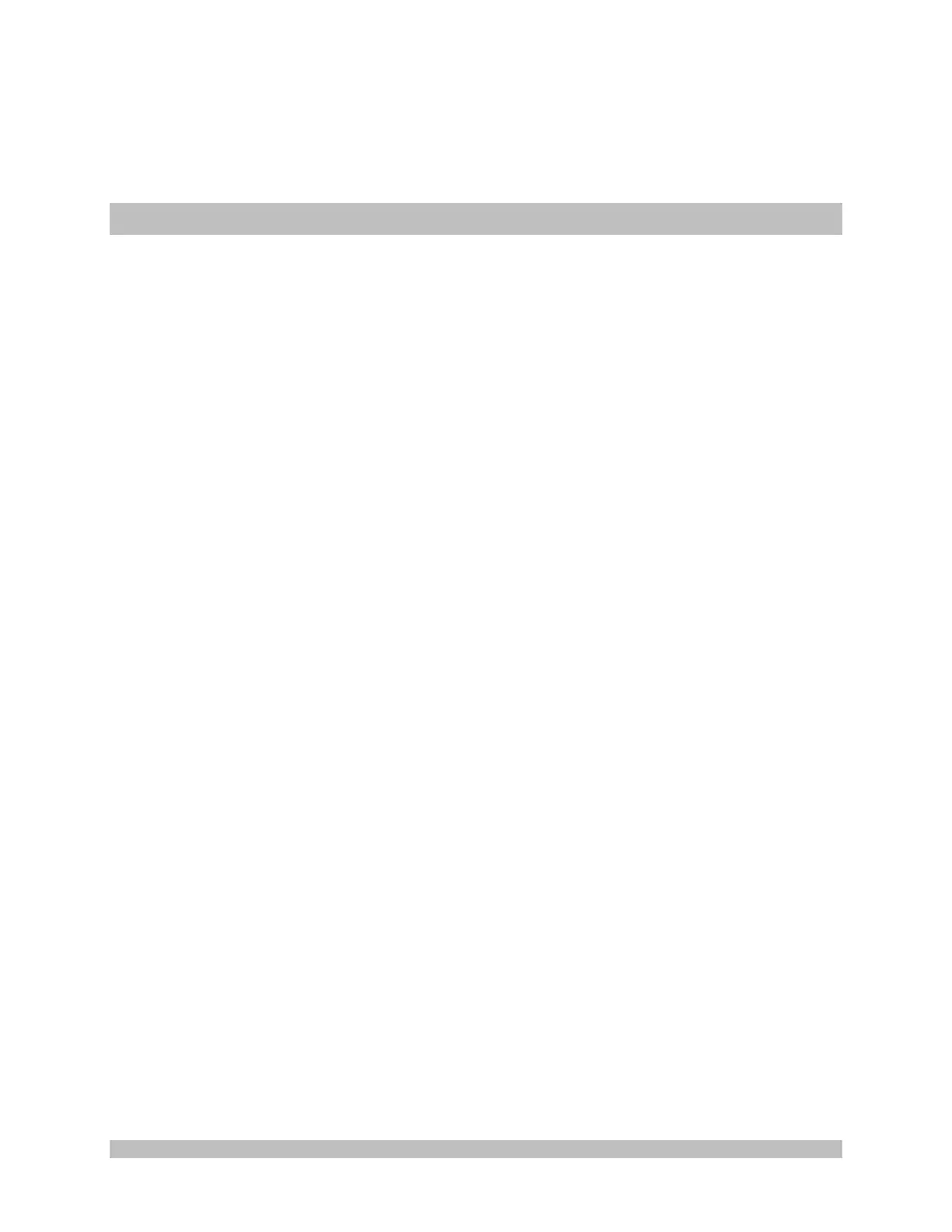950-0073-00 B SM, English, Arthrex Synergy UHD4 System 60 of 74
4.11 Log out of the Tablet Computer Data Input Device by selecting the gear wheel at
the top left of the tablet screen and selecting “Log Out”.
4.12 Turn off the LED light engine by pressing the “LED” button on the front panel of
the CCU.
4.13 Shut down the CCU by pressing the power button on the CCU front panel.
4.14 Disconnect all the cables from the CCU.