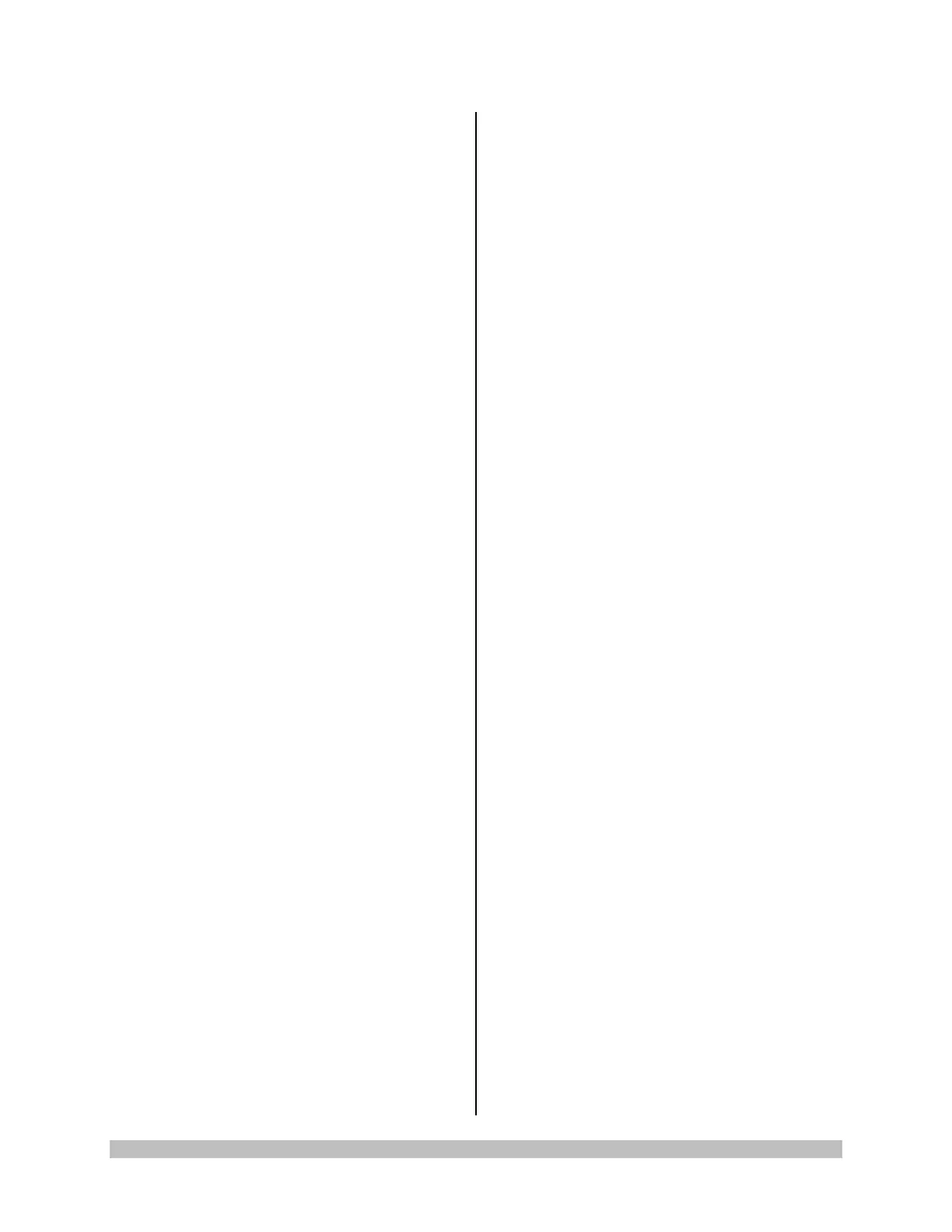950-0073-00 B SM, English, Arthrex Synergy UHD4 System 9 of 74
5. Prior to each use, the CCU and all
associated equipment must be inspected for
proper operation. Visually inspect lenses to
assure there are no scratches, chips or
cracks.
6. To carry out safe operation, it is absolutely
necessary to carry out proper care and
maintenance of the device and accessories.
See “Maintenance” section of this manual.
7. Ensure that the available mains voltage
matches the mains voltage data on the rear
of the device which is located near the
appliance inlet module.
8. This device may only be connected to
endoscopes which, in their intended use and
technical specifications, are appropriate for
use with the device for the intended medical
procedure. The endoscopes must comply
with the latest version of DIN EN 60601-2-18
and ISO 8600.
9. This equipment has been tested and found
to comply with Class A limits of EN 60601-1-
2:2002. These limits are designed to provide
reasonable protection against harmful
interference in a typical medical installation.
However, if interference does occur with
other equipment, it may be corrected by one
or more of the following measures;
Reorient or relocate this equipment,
the other equipment, or both;
Increase the distance between the
different pieces of equipment;
Consult a biomedical engineer.
10. Do not expose the Camera Control Unit
[CCU] to moisture, or operate it in a wet
area, or store liquids above the CCU.
11. Do not excessively bend or kink instrument
power cord or camera head cable.
12. Handle all equipment carefully. If the CCU or
camera head is dropped or damaged in any
way, return it immediately for service.
13. If the camera head or camera head cable
are damaged in any way, or cable or
connector jacket are cut, do not autoclave
camera head, or immerse camera head in
liquid (water, chemical disinfectants or
sterilants, etc.). Notify your Arthrex Sales
Representative. If it is necessary to return
the camera head to Arthrex for service,
disinfect the camera head before shipping
and reference “Returning the Device”.
14. Store camera head and all accessories in a
protective container to prevent damage
during storage. Do not store CCU where it
will be exposed to temperatures in excess of
140°F (+ 60°C).
15. Additional equipment connected to medical
electrical equipment must comply with the
respective IEC or ISO standards (e.g. 60950
for data processing equipment).
Furthermore all configurations shall comply
with the requirements for medical electrical
systems (see IEC 60601-1 or clause 16 or
the 3
rd
edition of IEC 60601-1, respectively).
Anybody connecting additional equipment to
medical electrical equipment configures a
medical system and is therefore responsible
that the system complies with the
requirements for medical electrical systems.
Attention is drawn to the fact that local laws
take priority over the above mentioned
requirements. If in doubt, consult your local
representative, or the technical department.
16. Any person who connects external
equipment to signal input and signal output
ports or other connectors has formed a
system and is therefore responsible for the
system to comply with the requirements of
IEC 60601-1-1. If in doubt, contact a
qualified Biomedical technician or your local
representative.
17. This equipment has been tested and found
to comply with the Class A limits for medical
devices to the EN 60601-1 and EN60601-1-
2:2002. These limits are designed to provide
reasonable protection against harmful
interference in a typical medical installation.
This equipment generates and can radiate
radio frequency energy and, if not installed
and used in accordance with the
instructions, may cause harmful interference
to other device(s) in the vicinity. However,
there is no guarantee that interference will
not occur in a particular installation. If this
equipment does cause harmful interference
to other devices, which can be determined
by turning the equipment off and on, the
user is encouraged to try to correct the
interference by one or more of the following
measures:
(a) Reorient or relocate the receiving
device.