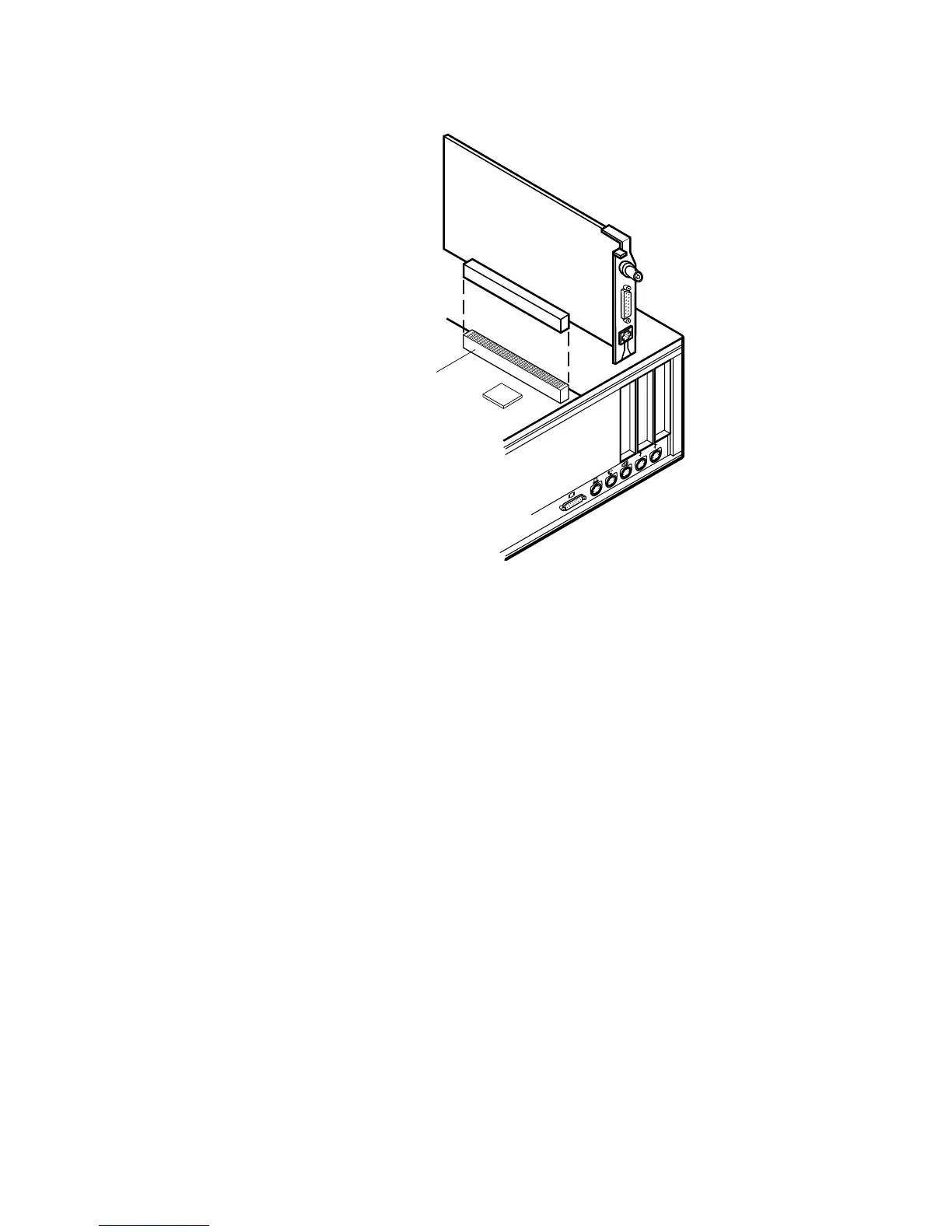Installing Asanté MacCon Cards 2-5
Figure 2-3
Installing a MacCon 3 NuBus card
— Gently press on the card until the connector is fully seat-
ed and the card is flush with the card holders at both
ends.
With a Centris 610
If you are installing a MacCon NuBus card in an Apple
Centris 610, you need to use the Apple Centris 610 NuBus
Adapter, which is not included with the MacCon NuBus card.
The Apple Centris NuBus Adapter part number is M1402LL/A.
— Slide the MacCon NuBus card into the Centris 610 Nu-
Bus Adapter.
— Plug the adapter into the NuBus expansion slot as shown
in Figure 2-4 on page 2-6.
5
Close the case.
6
Connect the Macintosh to the network as described in
"Connecting the Macintosh to the Network" on page 2-24.
Expansion slot
Asante´ MacCon3
NuBus card
