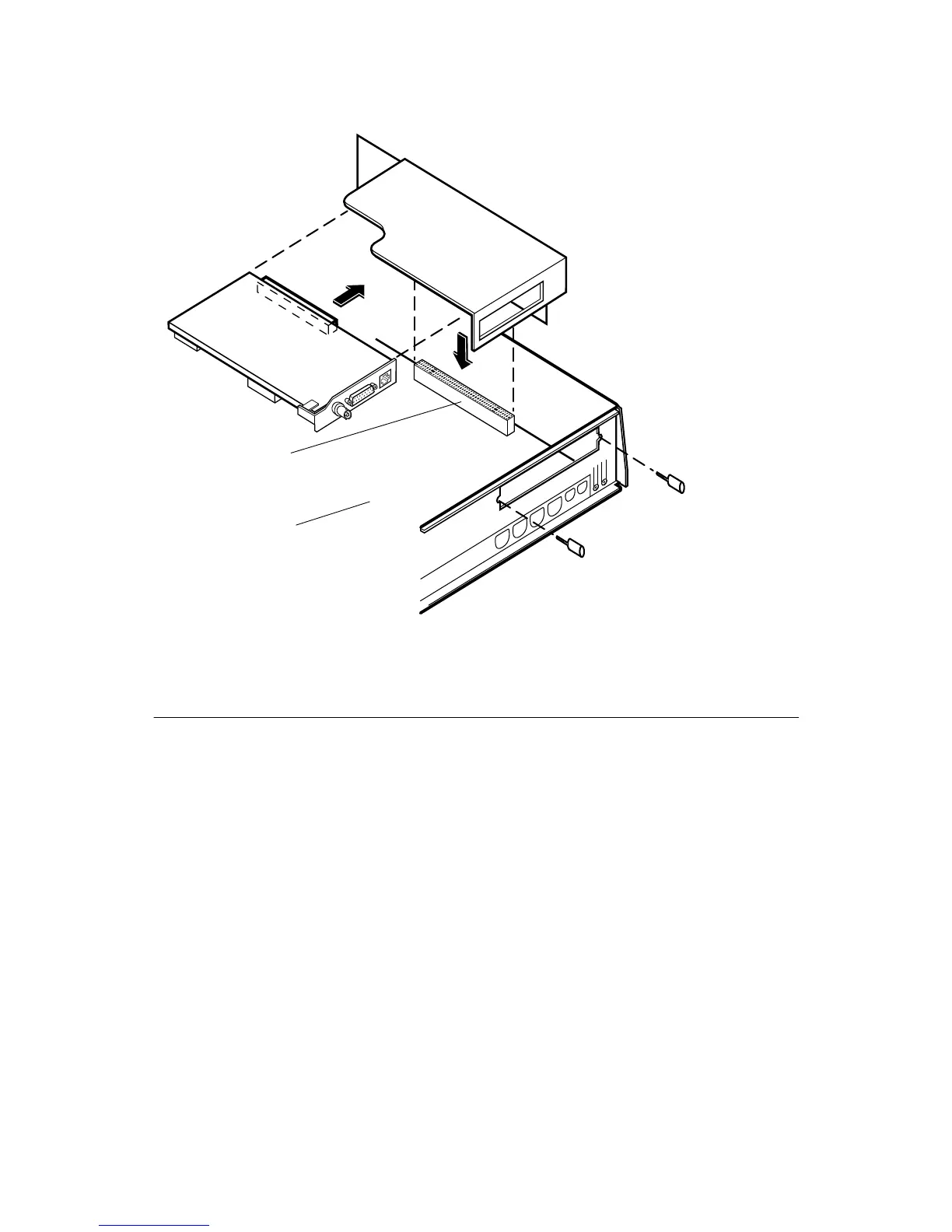2-6 Installing Asanté MacCon Cards
Figure 2-4
Installing MacCon NuBus card, Apple Centris 610
Installing the MacCon 610 Card
If you have a Macintosh Centris 610, you can use a MacCon 610 card
to connect to the Ethernet. Each card consists of two parts:
❏
The larger
controller
card, which plugs into the expansion
slot in the Macintosh.
❏
The smaller
daughter
card, which is mounted on the rear
access port to enable a connection to the Ethernet cable.
You connect the two cards before installing them.
To install the MacCon3 610, MacCon+ 610E, or MacCon+ 610ET
card in a Macintosh Centris 610, perform the following steps:
1
Set jumpers if needed (see the next two Notes and
Figures 2-5 and 2-6).
Motherboard
Expansion slot
Apple Centris 610
NuBus adapter
(M1402LL/A
)
