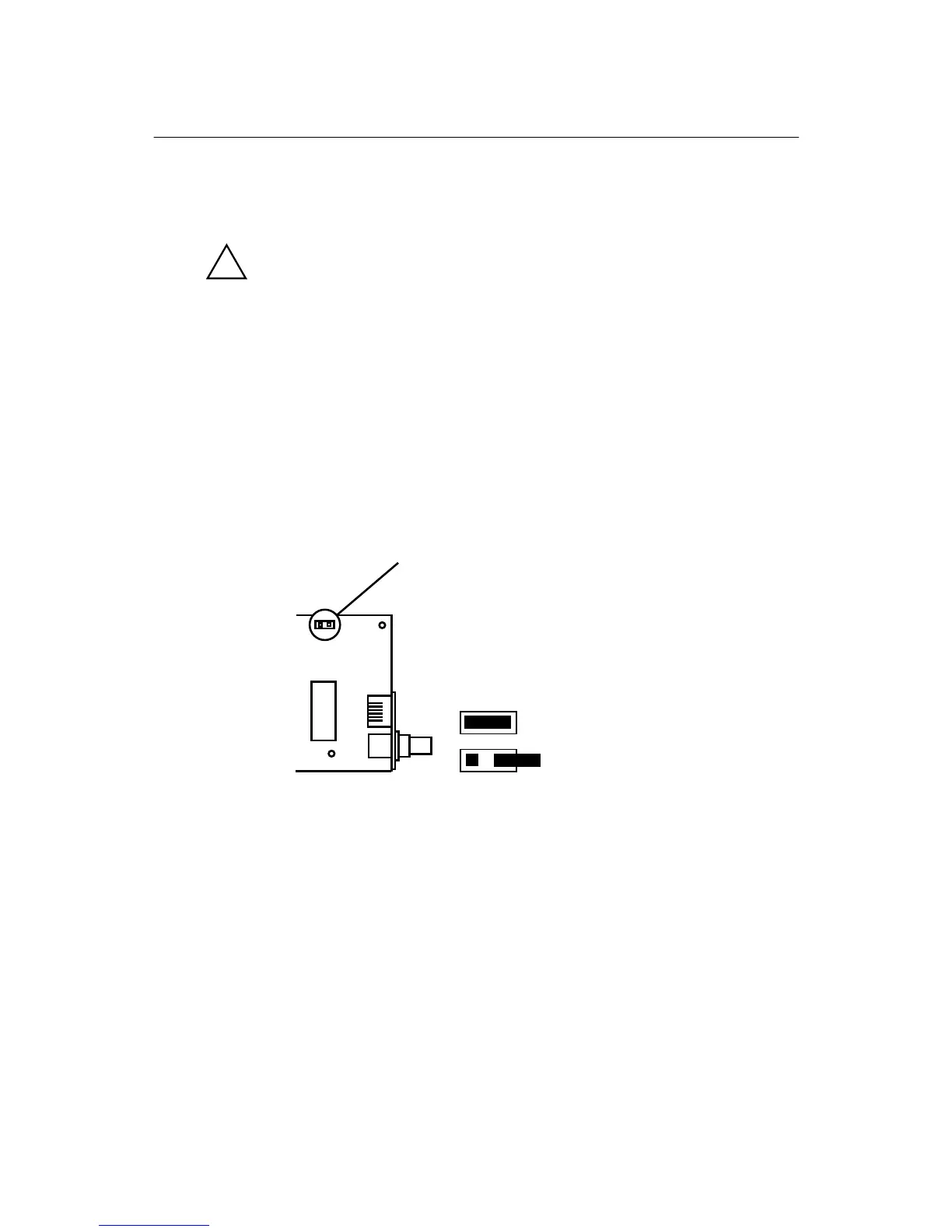Installing Asanté MacCon Cards 2-9
Installing a MacCon LC Card
If you have a Macintosh LC, LCII, or Color Classic computer, use the
MacCon LCIII or MacCon-i LC card to connect the Macintosh to the
Ethernet.
Caution
Only the LC and LCII computers can accept FPUs on the LC card. If
your Macintosh already has a math co-processor (or FPU), do not
install the Asanté math co-processor option with the card.
Refer to your Macintosh User’s Guide for illustrated instructions for
opening your computer.
∆
Note: LCIII card
—You can disable link integrity on the Mac-
Con LCIII card by setting the JP2 jumper as indicated in Figure
2-8. (For example, hubs made before the 10BaseT specifica-
tions were published do not support link integrity.)
Figure 2-8
Disabling link integrity, LCIII card
To install the MacCon LC card into the expansion slot on the moth-
erboard, perform the following steps:
1
Power down the Macintosh. Disconnect and remove the
power cable.
2
Open the Macintosh.
3
Make sure you are grounded: check that your anti-static
wrist strap is properly attached to your wrist and to the
Macintosh chassis.
4
Insert the card into the expansion slot.
JP2
disabled
enabled
JP2–link integrity
