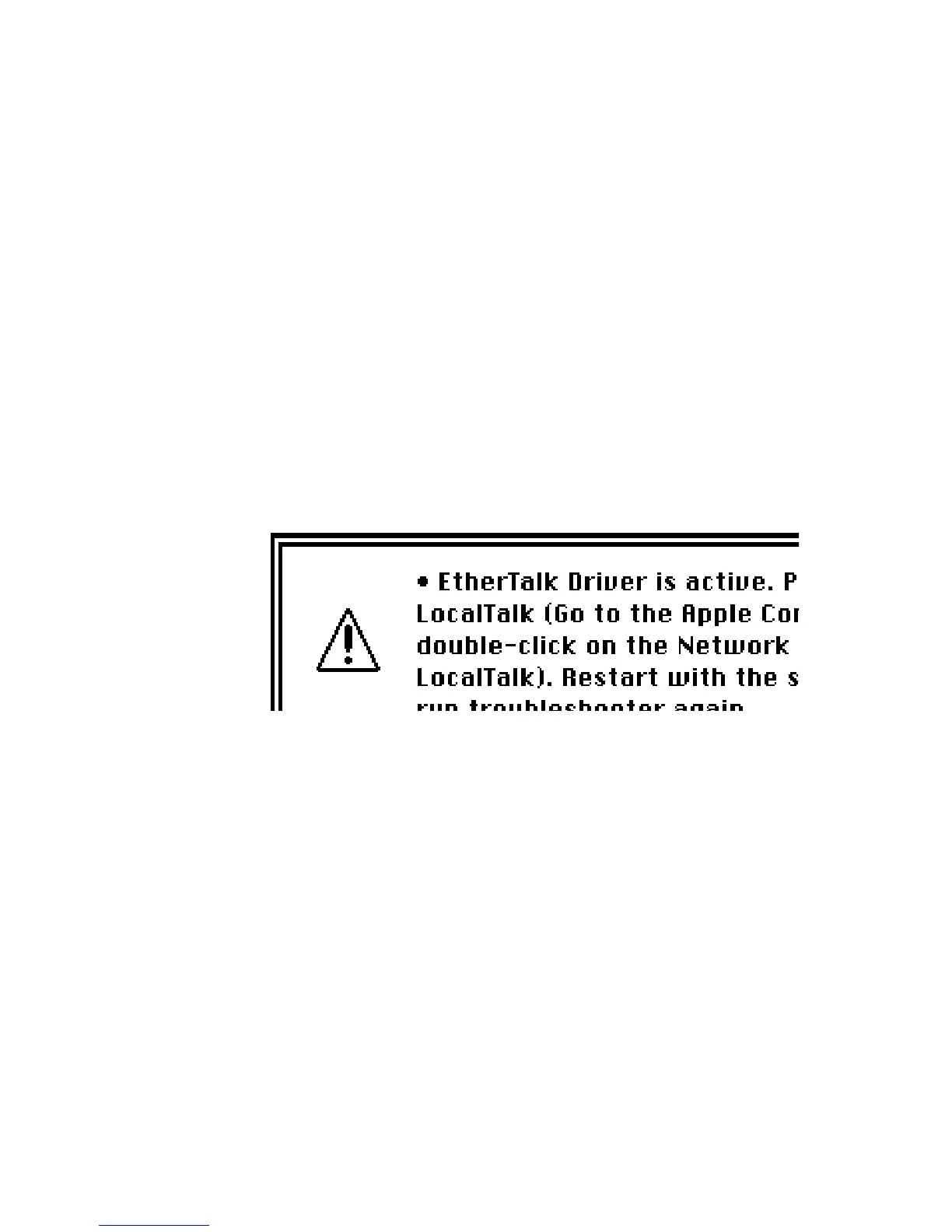4-2 Running TroubleShooter Diagnostics
4
Restart the Macintosh.
Starting TroubleShooter Diagnostics
1
Insert the EtherTalk Installer diskette and open the dis-
kette’s directory window.
2
Copy the TroubleShooter software to the desktop or a
folder, such as the Net Utils folder.
3
Double-click the TroubleShooter icon to start the pro-
gram and click
OK
in the TroubleShooter window.
If you have not changed your EtherTalk connection to a
LocalTalk connection, TroubleShooter warns you to do
so by displaying the message shown in Figure 4-1.
Figure 4-1
TroubleShooter warning message
Click
Exit
, make the change, then restart the Macintosh
with the Shift key down. Run TroubleShooter again.
❖
Note: If you’re using MacTCP, it can activate the EtherTalk
driver regardless of whether you’re in EtherTalk or Local-
Talk. You’ll get the TroubleShooter warning message even
though you’ve switched to LocalTalk and/or rebooted (that
is, rebooted without holding down the Shift key). Click
Exit, then restart the Macintosh with the Shift key down.
Run TroubleShooter again.
4
Click
OK
in the TroubleShooter window.
TroubleShooter loads and
automatically
runs the follow-
ing three default tests:
