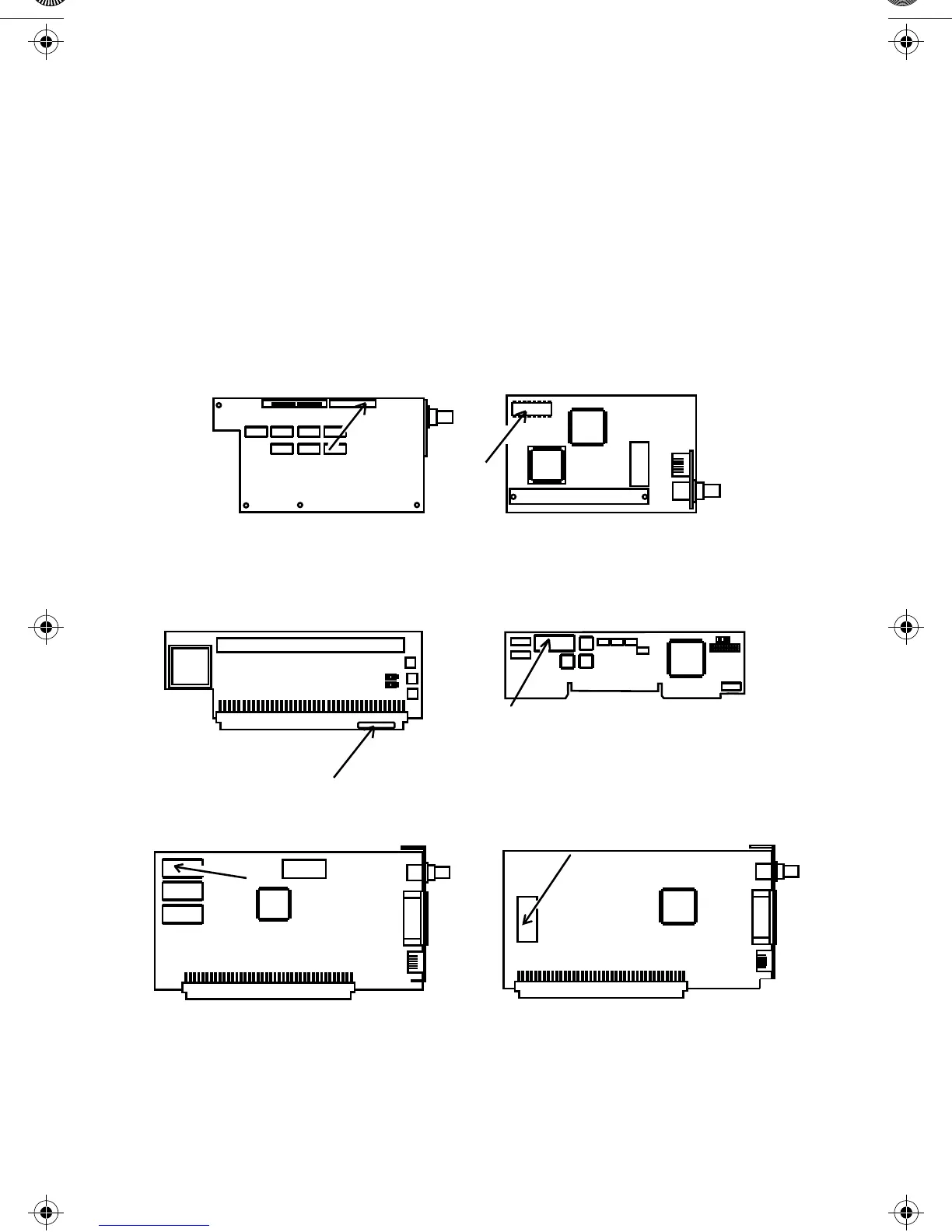A-2 Technical Specifications
Ethernet Address
Each Asanté card has a 6 byte Ethernet physical address beginning
with 00.00.94. In Figure A-1, an arrow points to the location of the
Ethernet address on each card.
You can also learn the Ethernet address using the Get Adapter Infor-
mation option from the TroubleShooter File menu (see "Obtaining
System Configuration Information" on page 4-5). The TroubleShooter
application is available on the Installer diskette.
Figure A-1
Location of Ethernet addresses on MacCon cards
MacCon IIsi/30iE series
MacCon Nubus series
MacCon+ LCIII series
ID: 000094-40xxxx
MacCon Centris 610 series
MacCon-i LC series
MacCon-i Nubus series
MacConi Appendix A Page 2 Friday, August 23, 1996 10:06 AM
