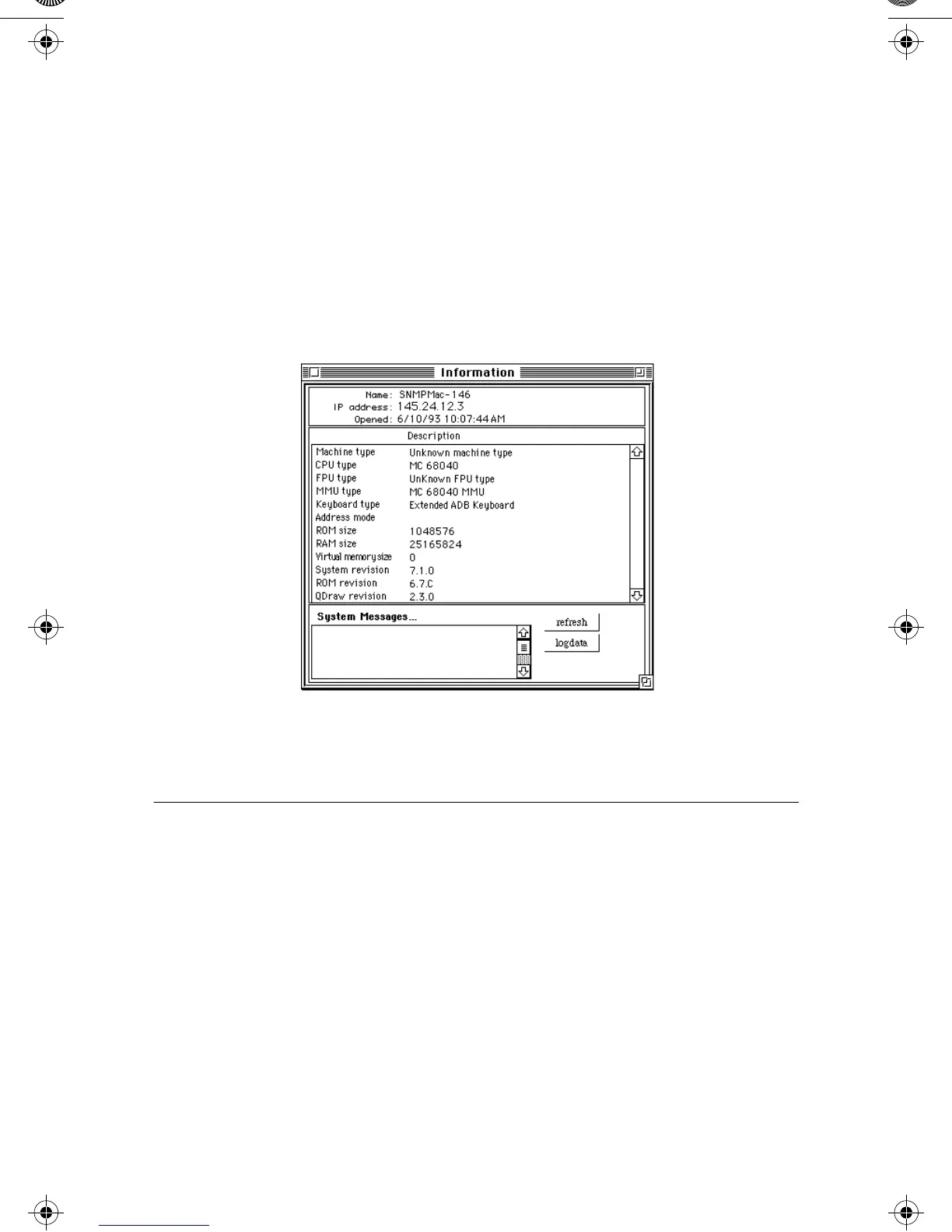3-8 Asanté SNMP MacAgent
A Macintosh icon displayed on the map with an “A” indicates the
Asanté SNMP MacAgent is installed.
If a Macintosh has Asanté’s SNMP MacAgent installed, the Asanté net-
work management station running AsantéView can display the follow-
ing information:
❏
General Information (see Figure 3-5)
❏
Slot Configuration of Macintosh
❏
Statistics
❏
Applications installed
Figure 3-5
Sample SNMP MacAgent Station Information
Other Network Management Software
If you are using network management software other than Asanté-
View (for example, HP OpenView or SunNet Manager), use the
Asanté MacAgent MIB and follow the directions for loading and
browsing a MIB file in your network management software docu-
mentation.
∆
Note: You can obtain the SNMP MacAgent MIB text file (in
the /pub directory) by accessing Asanté’s FTP server via the
Internet using “anonymous” as the log in to: ftp.asante.com.
You can also obtain the file via our Bulletin Board Service
(BBS) at (408) 432-1416.
MacConi ch 3 SNMP Agent Page 8 Friday, August 23, 1996 10:11 AM
