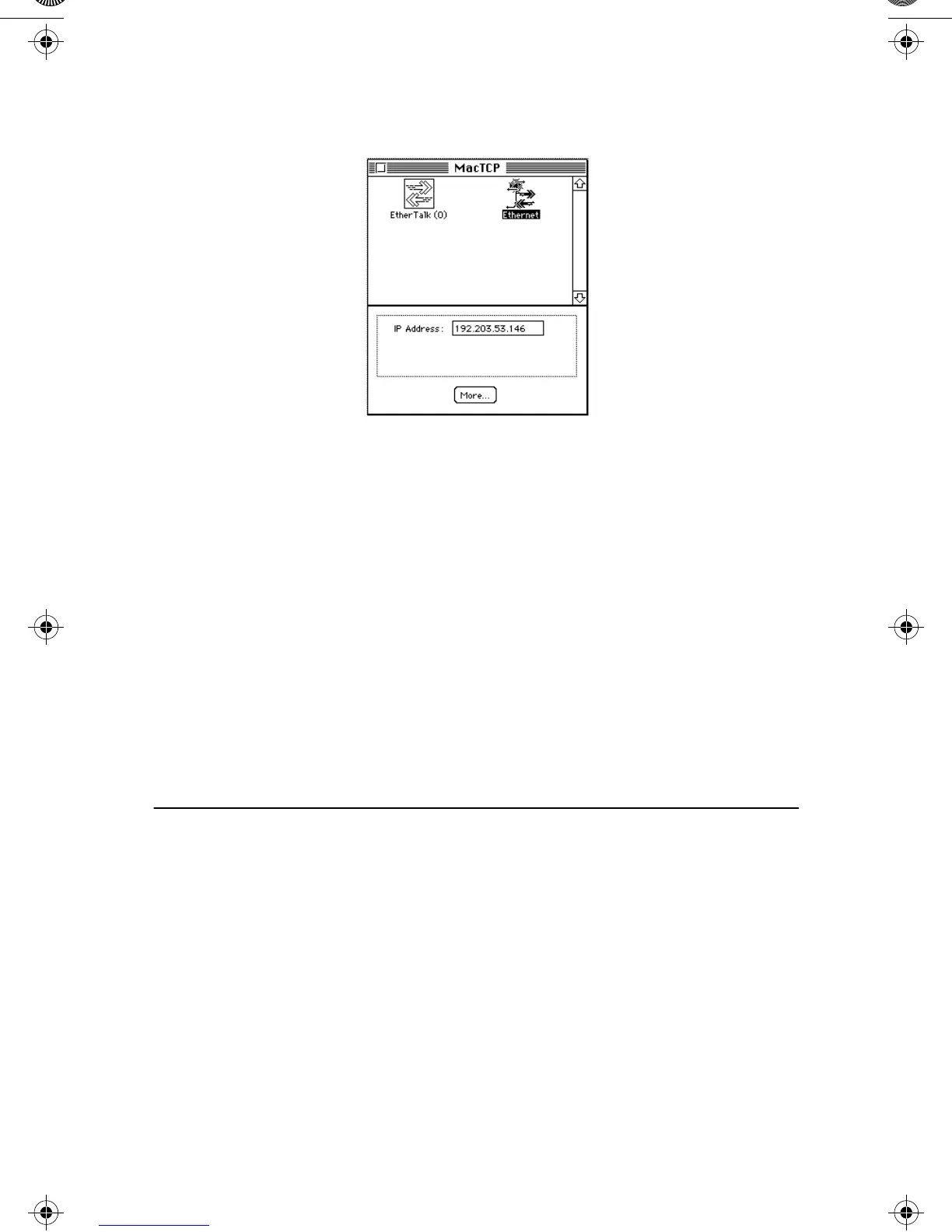Asanté SNMP MacAgent 3-5
2
Double-click the
MacTCP
icon. The MacTCP Configura-
tion screen appears, shown in Figure 3-2.
Figure 3-2
MacTCP Configuration screen
❖
Note: To configure MacTCP, see the MacTCP Adminis-
trator’s Guide. This guide is included with the Asanté-
View documentation.
3
Double-click
More
... and select
Manually
. This allows
you to manually enter your IP address.
4
Note: If you have any questions about your MacTCP or
SNMP configuration, contact your network administra-
tor. It is important that the network administrator be
aware of any changes on the IP network.
Configuring SNMP MacAgent
To configure SNMP MacAgent, perform the following steps:
1
Select
Control Panels
from the Apple menu.
MacConi ch 3 SNMP Agent Page 5 Friday, August 23, 1996 10:11 AM
