
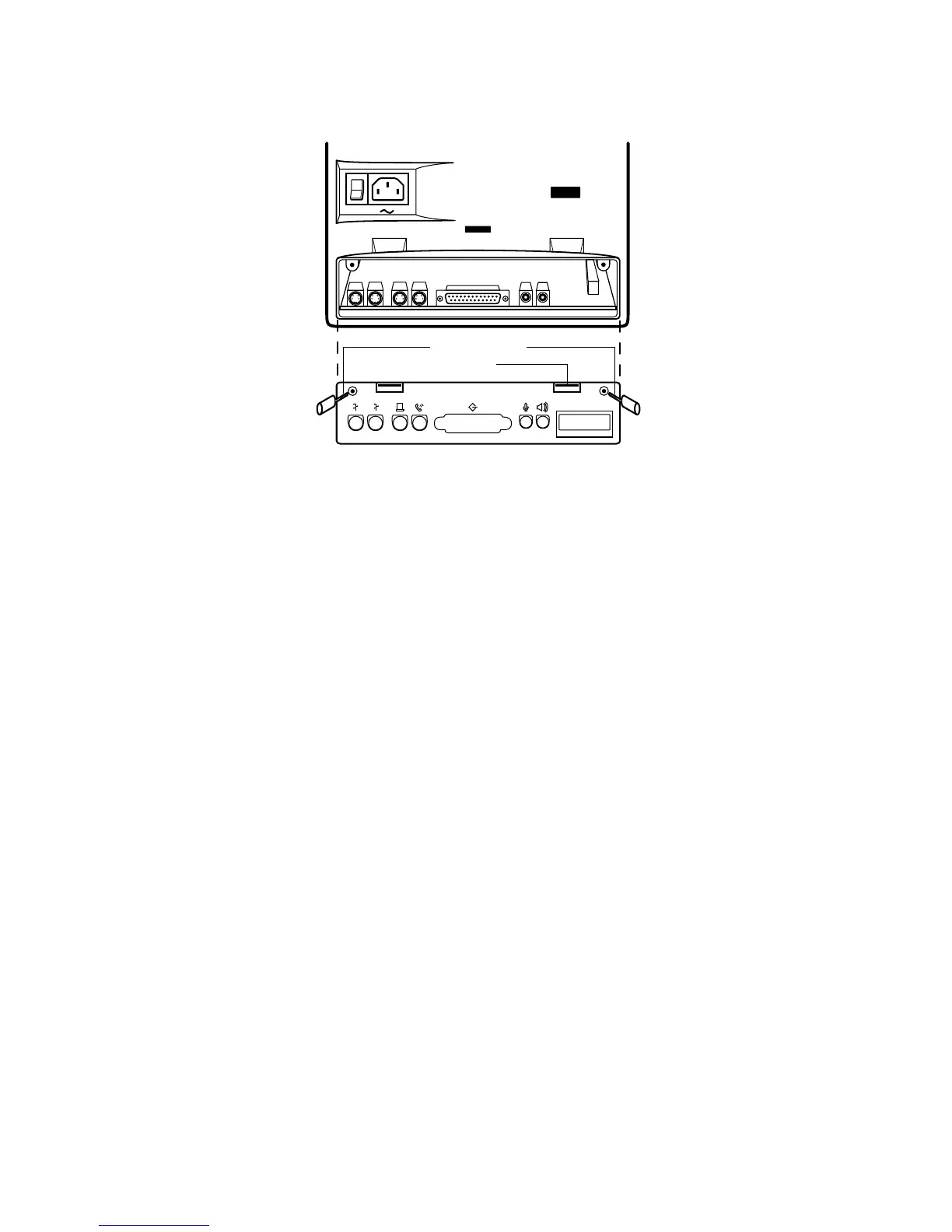 Loading...
Loading...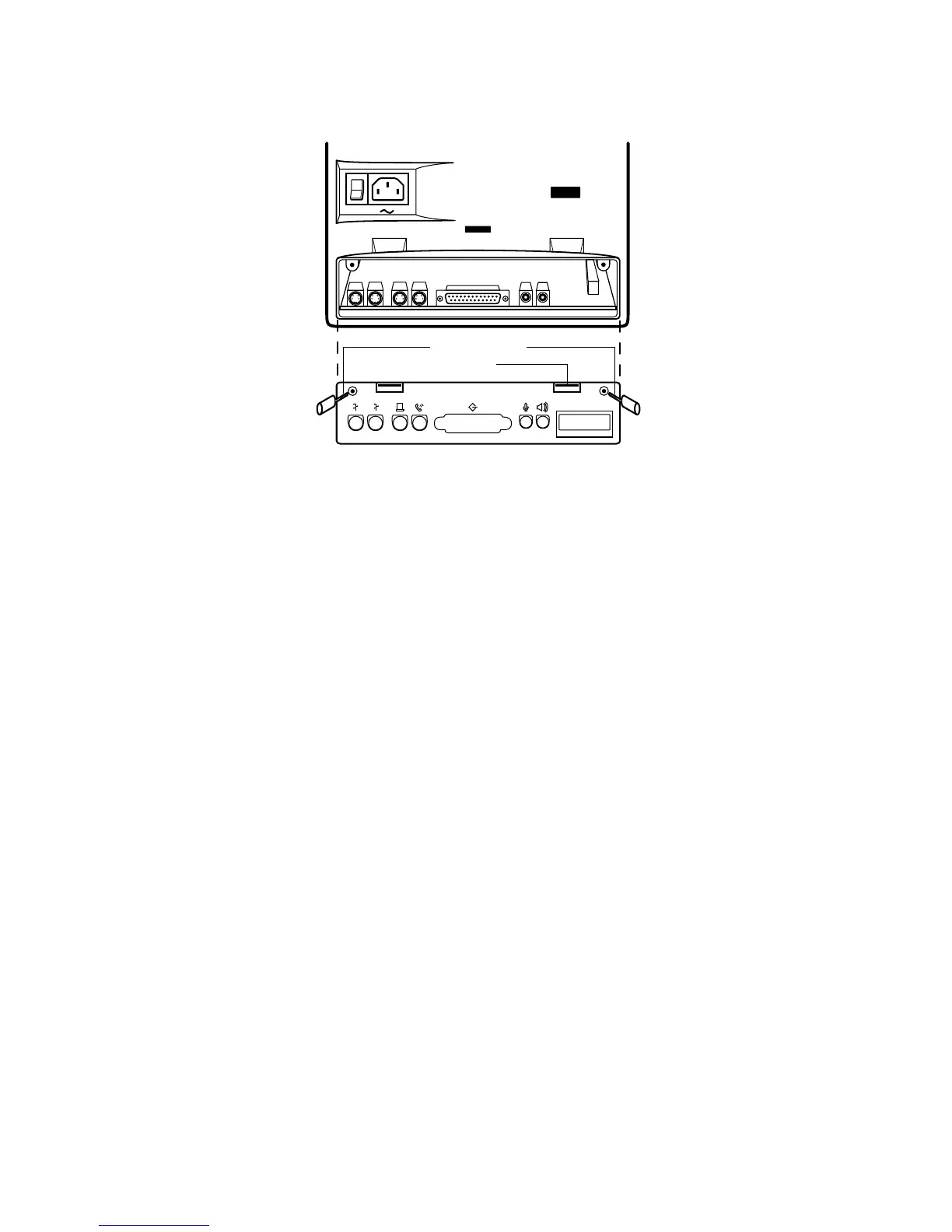
Do you have a question about the Asante MacCon Family Ethernet Network Cards for the Macintosh and is the answer not in the manual?
| Brand | Asante |
|---|---|
| Model | MacCon Family Ethernet Network Cards for the Macintosh |
| Category | Network Card |
| Language | English |