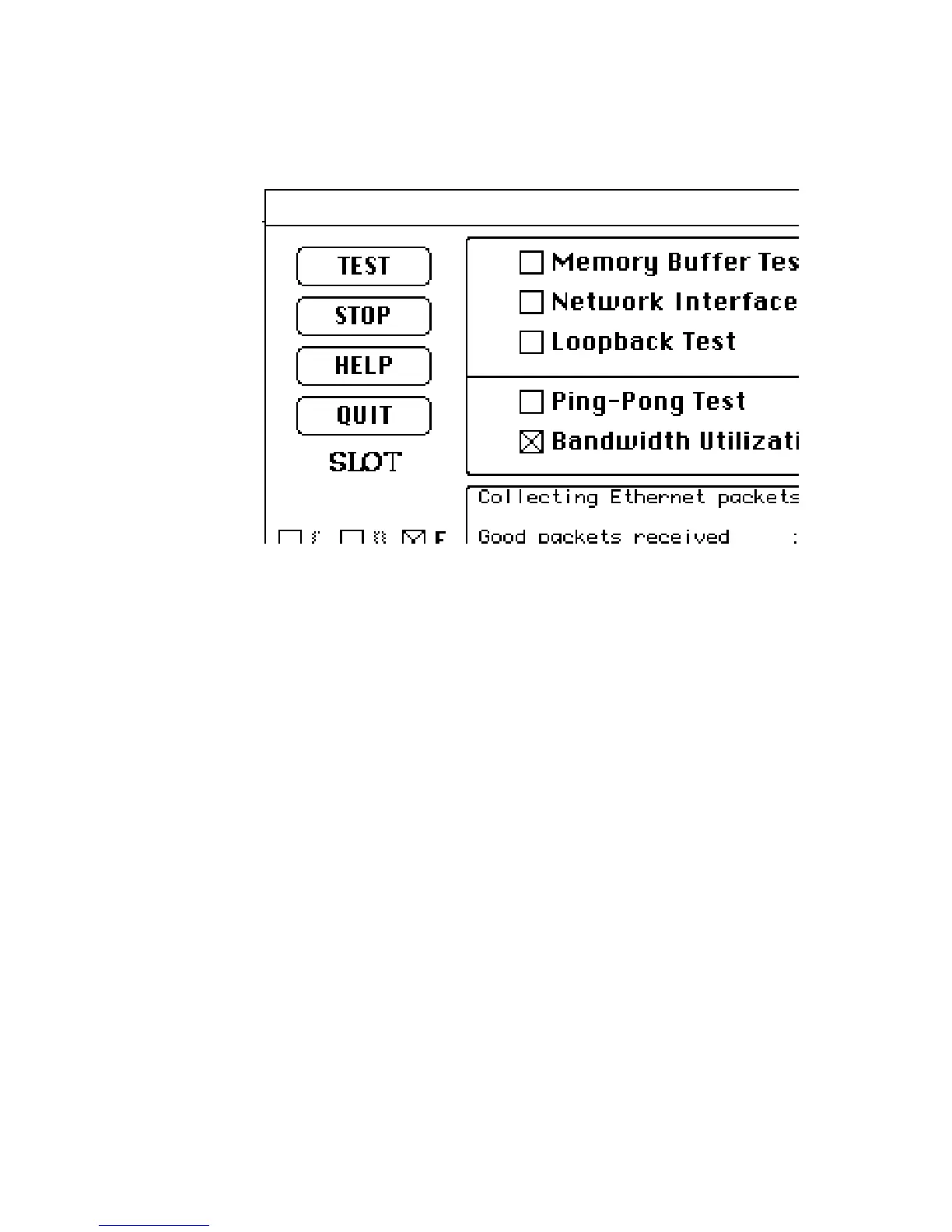Using TroubleShooter and ADLS Diagnostic Software 4-5
The performance statistics are displayed in the Trouble-
Shooter dialog box.
Figure 4-3
Bandwidth Utilization Test window
What the Bandwidth Utilization test displays
The Bandwidth Utilization test takes a “snap shot” of the network. The
test can be used in conjunction with other network analysis tools to
identify network problems. A number of network criteria are tested
and displayed in the window. The criteria are described briefly below:
• Good packets received
Total number of good packets (error-free) received from
the network by the adapter. This allows you to evaluate
activity on the network. Activity level can be used as a
benchmark to determine changes in network performance.
• Total bytes received
Total number of bytes received from the network by the
adapter. Good Packets received displays the total number
of packets, not the packet size. Total bytes received is more
specific giving the actual byte count.
• Number of reset byte count
This number increments by 1 after each 10
9
byte received
from the network by the adapter.
