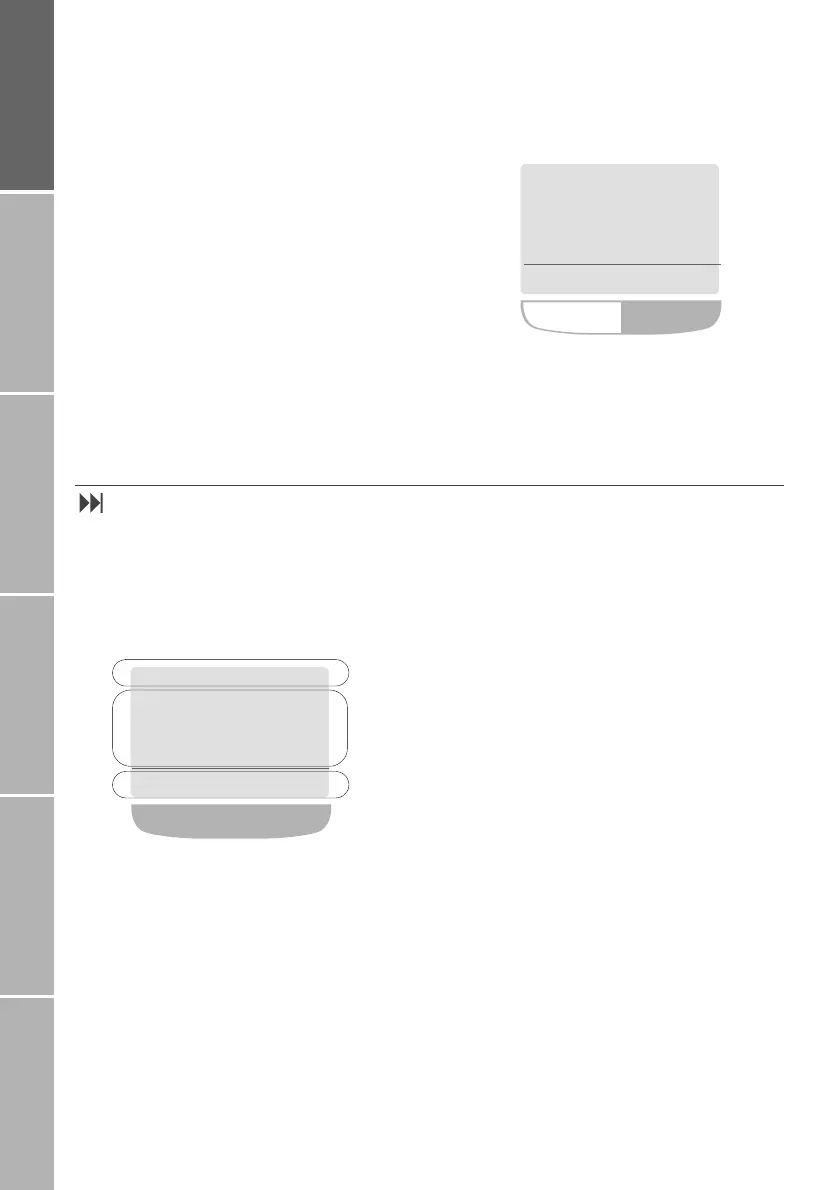4
Getting startedPhone number listsDuring a callDiversionSMS/BroadcastSecurity settings
}Lock/unlock the keypad
By locking the keypad you disable the keys so
that a number can not accidentally be
dialled, e.g. while the mobile phone is in your
pocket or bag.
With the keypad locked, you can still answer
incoming calls.
Lock
1. Press fox key below Menu
2. Press fox key below #
(to scroll to Keypad Lock)
3. Press
Select
or:
1. Press fox key below Menu
2. Press
%
within 3 seconds
Unlock
If the keypad is locked, the softkey line
shows Unlock and in the status line the &
symbol is displayed:
1. Press fox key below Unlock
2. Press
%
within 3 seconds
Display
}Display areas
After you have set up your mobile phone
according to the previous section, the display
will look similar to this:
The display is organised into three areas;
every symbol and every input/output dis-
played has its own proper place. This helps
you to keep control over your ’workspace’,
even when your circumstances are changing
constantly.
The pattern of the display areas is simple:
1. The status line shows symbols indicating
the operating conditions of the mobile
phone.
2. The main area shows data relating to
calls, menus and their submenus, and
displays the editors for the phonebook
and SMS messages. In idle mode (stand-
by), the network name, time and date
are displayed.
3. The softkey line operates together with
the fox key beneath this line. It provides
access to menus and controls navigation
(see ’Using the fox key and the menu’ on
page 6).
11:05p 11.01.01
Unlock
!
$
Network
&
11:05p 11.01.01
Names
Menu
!
$
Network
1.
2.
3.
fox key