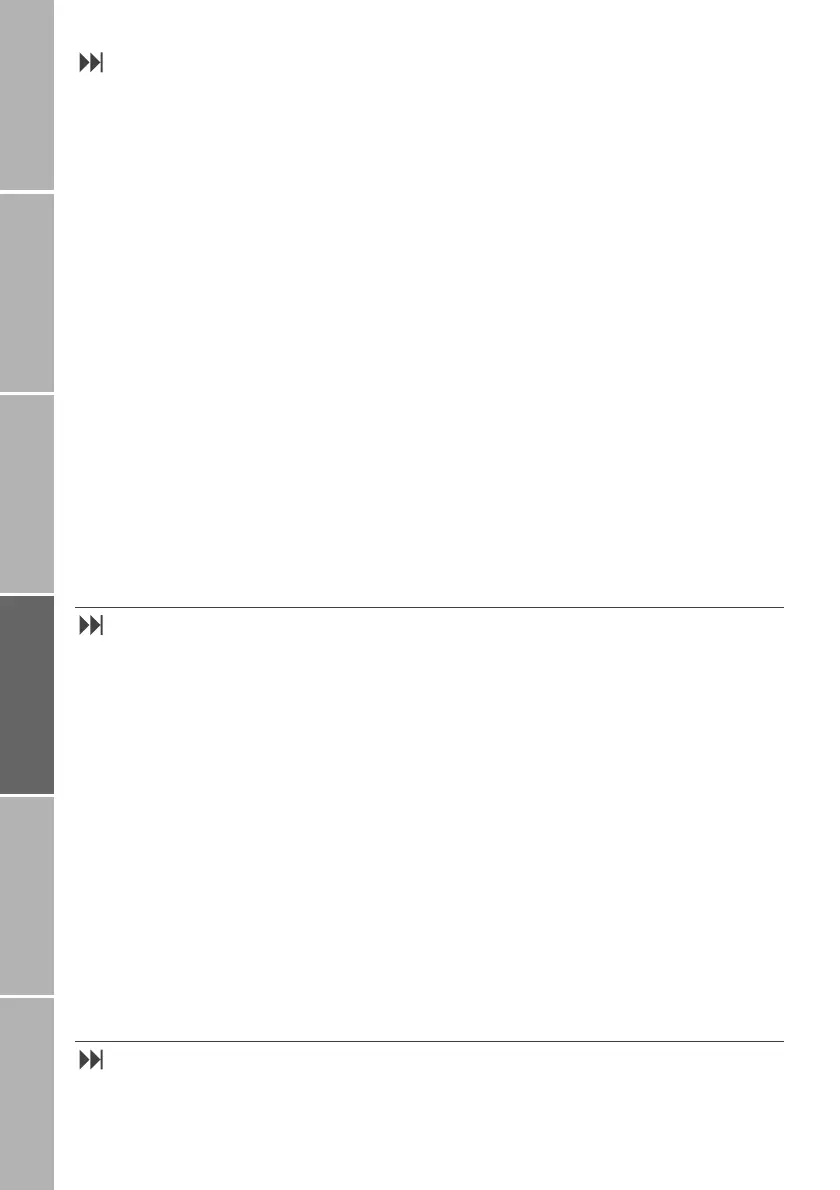22
Getting startedPhone number listsDuring a callDiversionSMS/BroadcastSecurity settings
Diverting fax calls (3-2)
You can divert incoming fax calls to your
voice mailbox or to another phone number.
}Divert faxes to voice mailbox
Select Menu > Call Divert > All Fax >
Activate > Voicemail
If you have not yet stored your
voice mailbox number, you now
will get the opportunity to do this;
then the diversion will be set
}Divert faxes to a phone number
Select Menu > Call Divert > All Fax >
Activate > Other Number
The last set number is displayed
Enter or change the number, or leave the
number unchanged
Press
Save
Note:
You may select a number from the phone-
book by pressing Names.
}Show status of fax diversion
Select Menu>Call Divert>All Fax>Status>
Voicemail
or Other Number
}Clear fax diversion
Select Menu > Call Divert > All Fax >
Deactivate > Voicemail
or
Other Number
Diverting data calls (3-3)
Usually voice mailboxes cannot store data
calls. So diverting data calls to your voice
mailbox probably won’t work.
}Divert data to a phone or
PC number
Select Menu > Call Divert > All Data >
Activate > Other Number
The last set number is displayed
Enter or change the number, or leave the
number unchanged
Press
Save
Note:
You may select a number from the phone-
book by pressing
Names.
}Show status of data diversion
Select Menu>Call Divert>All Data>Status>
Voicemail
or Other Number
}Clear data diversion
Select Menu > Call Divert > All Data >
Deactivate
> Voicemail or
Other Number
Clear all diversions (3-4)
You can clear all diversions in one step:
Select
Menu > Call Divert > Clear All Divert
