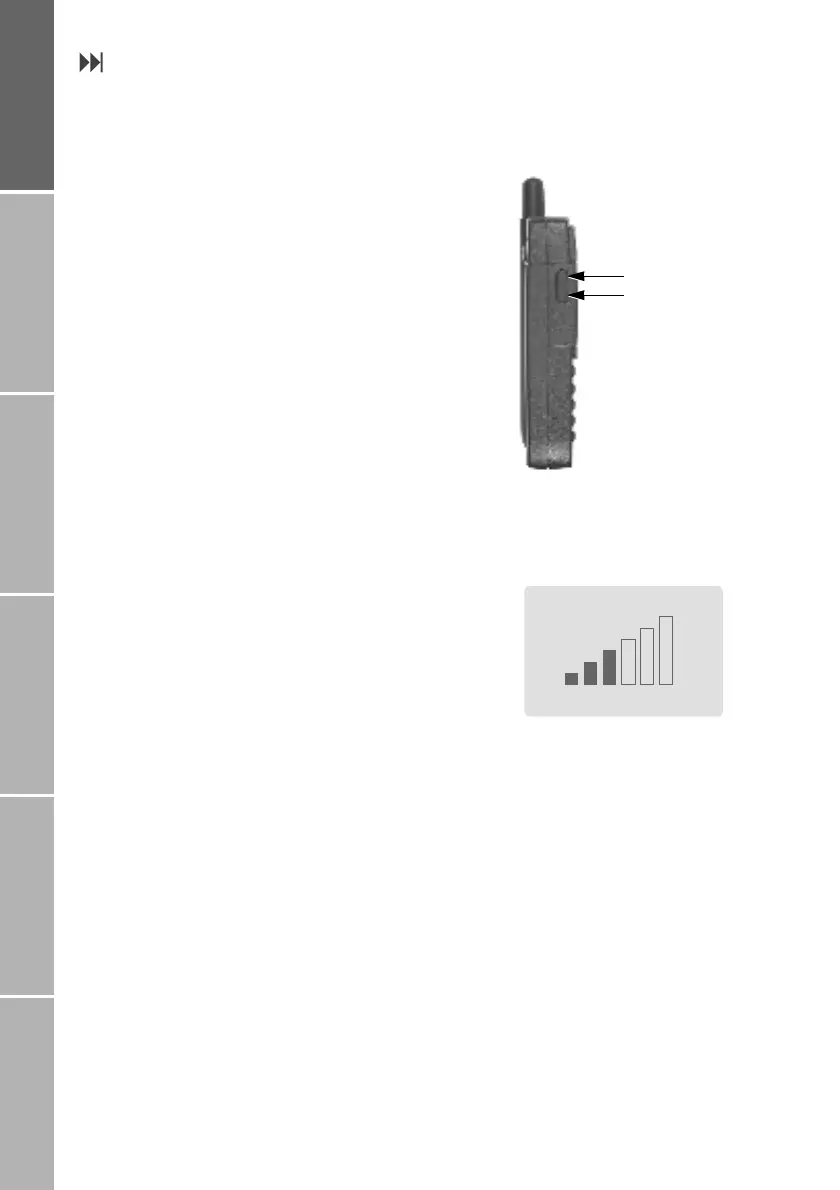10
Getting startedPhone number listsDuring a callDiversionSMS/BroadcastSecurity settings
Setting the volumes
You can make volume settings in idle mode
and during a call with the left-hand side key
of the mobile phone. The settings made with
this key apply to
– the ringing volume
– the listening volume
– the listening volume of a connected
earset
The volumes can be set within the range of 6
levels and will be retained until the next
change.
If you want to set the ringing volume only,
refer to page 44.
To set the volumes:
Press the upper or lower key on the left-
hand side of the mobile phone:
With each press of the volume key,
the volumes increase or decrease
and the current level is displayed in
a bar chart:
increase
decrease
volumes
Volume