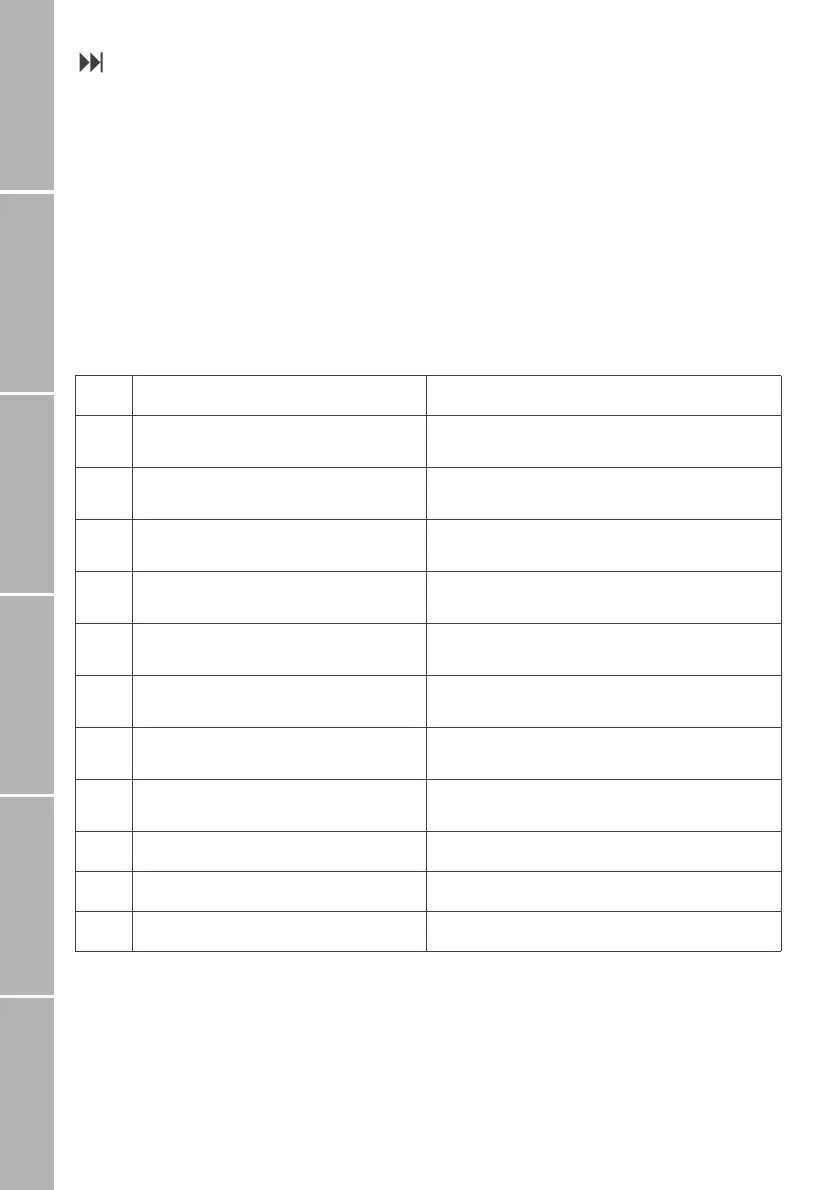58
Getting startedPhone number listsDuring a callDiversionSMS/BroadcastSecurity settings
Character and digit input in text editor mode
When your mobile phone is in text editor
mode, e.g. when you are writing a name in
the phonebook or when you are writing an
SMS, you use the keys on your keypad.
To write a character, press the corresponding
key as often as indicated by the character’s
position printed on the key.
The table below gives you all the characters
which can be typed:
Upper case – lower case
You can switch from writing upper case
letters to lower case letters and switch back
again by pressing any of the keys
2
to
9
for 2 seconds.
Example:
To write an ’E’ press
3
two times. To
continue with an ’i’, first press
4
for 2
seconds and then press it 3 times again for a
normal short time.
Delete characters
If you want to delete one character to the left
of the cursor, press
!
.
If you want to delete all characters, press
!
and hold it down until all the characters are
deleted.
Move the cursor
Whenever it is possible to move the cursor
left, right, up or down, this is indicated in the
softkey line:
!"#$. To move the cursor,
press the fox key under the corresponding
symbol in the softkey line.
1
no upper/lower case distinction 1 . ? , ! - : ; ' " ¡¿
2
upper case:
lower case:
ABC2ÄÅÆÇ
abc2äàåæ
3
upper case:
lower case:
DEF3É
def3èé
4
upper case:
lower case:
G H I 4
g h i 4 ì
5
upper case:
lower case:
JKL5
jkl5
6
upper case:
lower case:
MNO6ÑÖØ
mno6ñöòø
7
upper case:
lower case:
PQRS7ß
pqrs7ß
8
upper case:
lower case:
TUV8Ü
tuv8üù
9
upper case:
lower case:
WXYZ9
wxyz9
0
no upper/lower case distinction ’space’ +0@&↵ § £ $ ¥
%
no upper/lower case distinction */-()<=>%¤
&
no upper/lower case distinction # ∆ΦΓΛΩΠΨΣΘΞ
