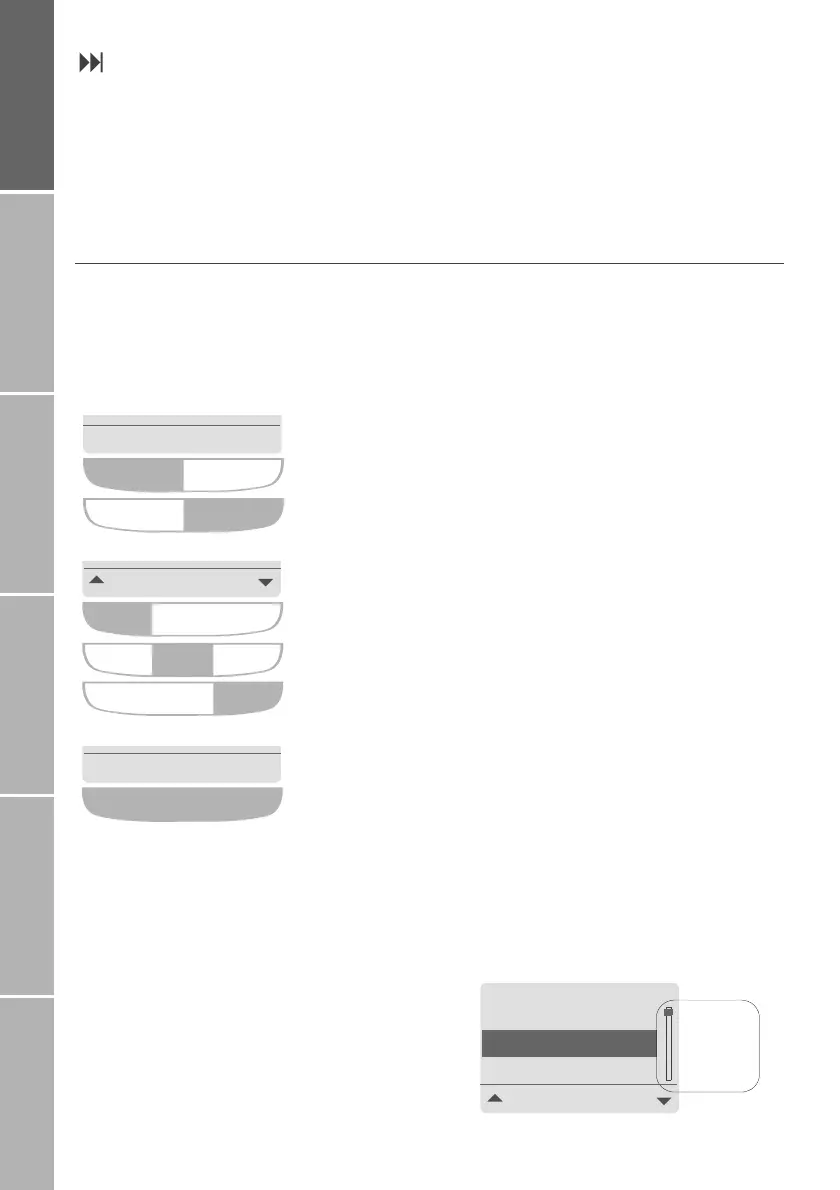6
Getting startedPhone number listsDuring a callDiversionSMS/BroadcastSecurity settings
Using the fox key and the menu
In idle mode your mobile phone offers func-
tions and settings which allow you to adapt
the mobile phone to your needs. You access
these functions through menus and sub-
menus by scrolling or by using the appropri-
ate shortcut.
During a call or while you are editing a num-
ber or text, the menu system changes and
gives access to various functions, depending
on the context.
The following section describes the principles
of using the menu.
}Softkey actions and menu navigation
Softkey actions for function calls and naviga-
tion in menus and lists is performed through
entries in the softkey line in conjunction with
the the fox key below this line.
Depending on the number of softkey actions
offered (1 to 3), the fox key changes the
number of its available operating zones:
Once you have entered the menu, you may
also scroll through it by pressing the upper
and lower volume key beside the loudspeak-
er (see page 10).
}Menu position indicator
Within a menu level the ’position indicator’
shows you the position of the entry currently
selected:
Names
Menu
Press fox key on the left side to select the Names
Press fox key on the right side to select the Menu
Press fox key on the left side to select the left softkey
Press fox key in the middle to select the middle softkey
Press fox key on the right side to select the right softkey
Select
Press fox key anywhere to select a single softkey displayed
Change
(e.g. to scroll up in a list)
(e.g. to scroll down in a list)
Others
Select
Business
VIP
Position
indicator
7-1-1-5-1
!