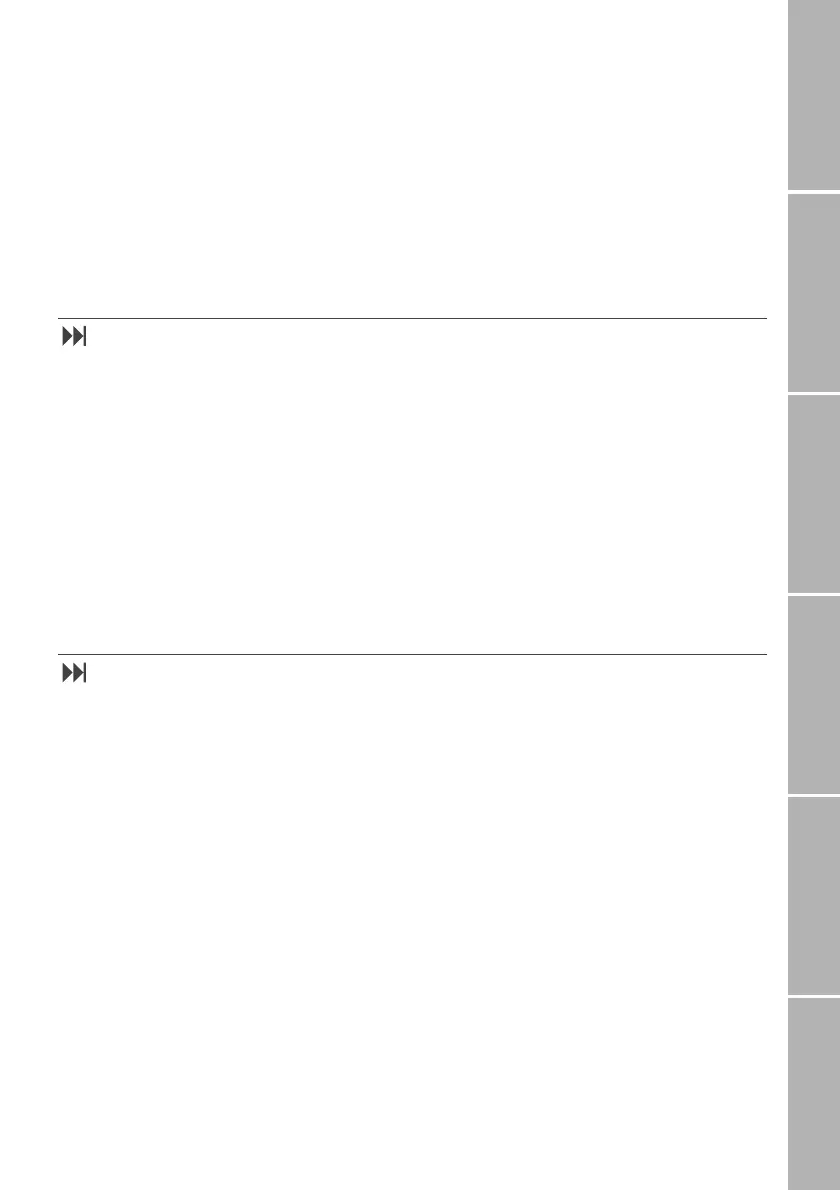29
Phone/Call settingsNetworkSound & AlertStatistics/InfoGPS facilitiesAppendix
}Edit a topic
Select Messages > Info Broadcast > Topic
The topic list is displayed
Scroll to the desired topic
Press Options
Select Edit
Edit the topic number
Press
Next
Edit the topic name
Press
Save
}Delete a topic
Select Messages > Info Broadcast > Topic
The topic list is displayed
Scroll to the topic to delete
Press Options
Select Delete
Set broadcast language(s) (1-3-3)
Topics from the info broadcast system can be
displayed in several languages.
To set the broadcast language(s) for dis-
played topics:
Select Messages > Info Broadcast >
Set Language
A list with possible language
settings is displayed (All = receive
the messages in all languages)
Scroll to the desired language
Press
Mark or Unmark
Repeat this for each language to be
displayed
Read an info broadcast
When a new broadcast arrives, the topic
name is displayed together with the first line
of the info.
To read the whole info:
Press
Read