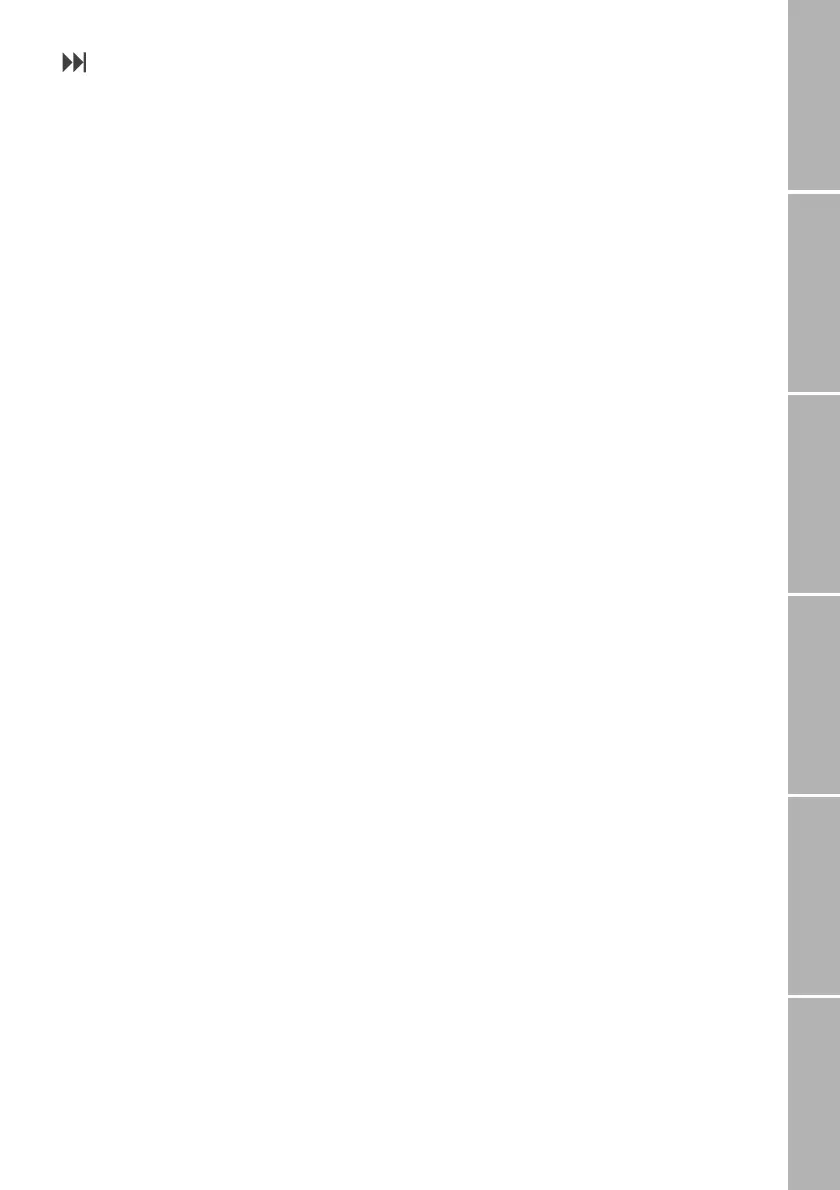27
Phone/Call settingsNetworkSound & AlertStatistics/InfoGPS facilitiesAppendix
General SMS parameters (7-8)
For the following SMS parameters you can
make settings which will be applied as gen-
eral SMS parameters for all of your messag-
es; nevertheless some can be changed for an
individual SMS (see page 24):
–
SMS Center (7-8-1)
Select to enter or change the center
number provided by your service provider
– Validity (7-8-2)
You can choose the period before the
SMS is deleted automatically in the
message center. Selectable validity peri-
ods are: 1 h, 6 h, 12 h, 24 h, 48 h,
1 week, maximum time
–
Format (7-8-3)
You can choose from the following
different SMS formats:
– Text
– Fax
– E-mail
– ERMES
(European Radio Message System)
–
Delivery Reports (7-8-4)
Display of information when the mes-
sage has been delivered to its destination
or reason if it is delayed or if delivery is
not possible.
}SMS center (7-8-1)
Select Menu > Settings> SMS Parameter >
SMS Center
Enter the number of your SMS center
Press Save
}Validity (7-8-2)
Select Menu > Settings> SMS Parameter >
Validity
The current setting is displayed
Press
Change
Select the desired validity period
}SMS format (7-8-3)
Select Menu > Settings> SMS Parameter >
Format
The current setting is displayed
Press Change
Select the desired format
}Delivery reports (7-8-4)
Select Menu > Settings> SMS Parameter >
Delivery Reports
The current setting (On or Off) is dis-
played
Press Change
Press Save