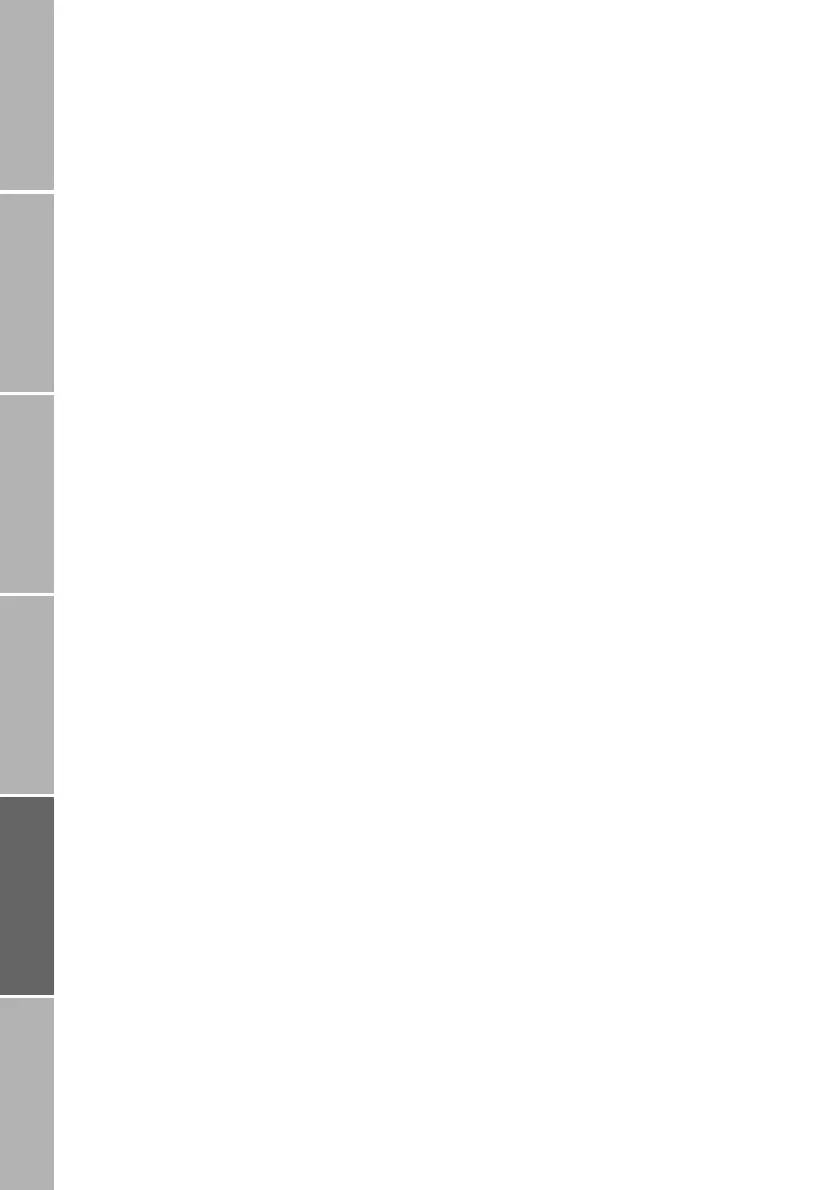24
Getting startedPhone number listsDuring a callDiversionSMS/BroadcastSecurity settings
}Save a sent message
You may save the message; perhaps for
further editing or as a template:
Press
Options
Select Save
Replace an SMS in the list
In case you are about to save an SMS, but the
memory of your SIM card is full, you are
alerted to this and requested to enter the
SMS list in order to select an SMS which will
be replaced by the new one.
To replace an existing SMS after having
pressed
Save for a displayed SMS:
The SMS list is displayed
Scroll to the entry to be replaced
Press
Replace
If you don’t want to replace an entry:
Press
!
The SMS will not be added to the
list
}Set temporary SMS parameters
Some of the general SMS settings (see page
27) can be changed before sending or saving
an SMS.
SMS format
By altering the general setting you may de-
fine a different format for the current SMS
before sending, forwarding or saving:
Select
Menu > Messages > Write Message
Write the message
Press
Options
Select Format
The current setting is displayed
Press
Change
Select the desired format
Delivery report
By altering the general setting you may order
or cancel a delivery report for the current
SMS before sending, forwarding or saving:
Select
Menu > Messages > Write Message
Write the message
Press
Options
Select Delivery Report
The current setting (On or Off) is dis-
played
Press
Change
Press Save
Validity
By altering the general setting you may set a
different validity period for the current SMS
before sending, forwarding or saving:
Select
Menu > Messages > Write Message
Write the message
Press
Options
Select Validity
The current setting is displayed
Press
Change
Select the desired validity period