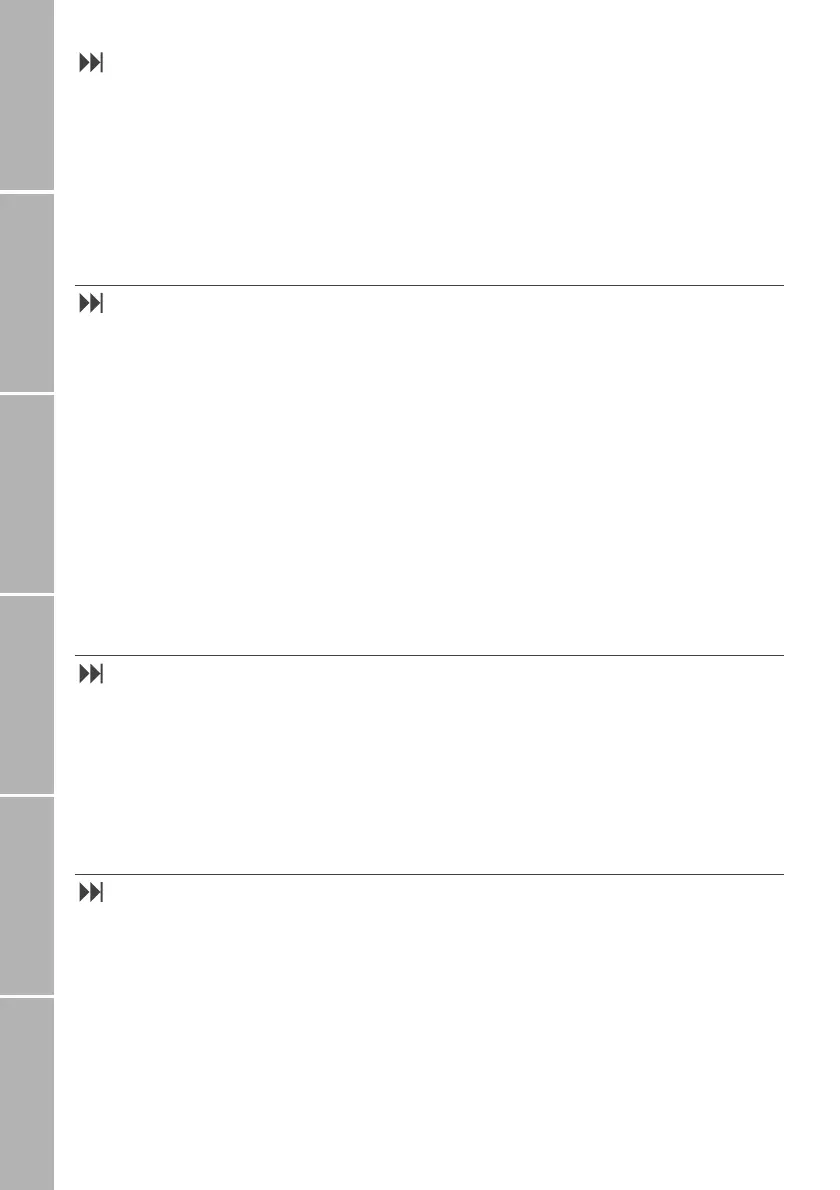40
Getting startedPhone number listsDuring a callDiversionSMS/BroadcastSecurity settings
Activate/deactivate ’one touch dialling’ (7-3-6)
This function enables calling the number of a
phonebook entry assigned to a number from
1 to 9 by a long press to the corresponding
key
1
...
9
(see page 12).
Note:
1
is automatically assigned to your
voicemail number (see page 20).
This function can be switched on or off:
Select Menu > Settings > Call >
One Touch Dial
The current setting is displayed
Press Change
Press Save
Use in a car (7-4)
The following functions are helpful when
using the mobile phone in a car.
– Auto Answer (7-4-1)
Your mobile phone answers incoming
calls after 3 seconds automatically, when
connected to a vehicle docking adapter.
–
Backlight (7-4-2)
This feature determines whether the dis-
play and keys are illuminated all the time
or only when you use the mobile phone
when connected to a vehicle docking
adapter.
Both, ’Auto Answer’ and ’Backlight’
can be
switched on or off:
Select Menu > Settings > Car >
Auto Answer
or Backlight
Press Change
Press Save
For details on how to connect and use the
vehicle docking adapter refer to the manual
delivered with the accessory.
Restore factory settings (7-7-2)
You can reset the phone’s settings to the
way they were when you bought your
phone.
Note that SIM and network settings remain
unchanged.
To restore the mobile phone’s factory set-
tings:
Select
Menu > Settings > Reset > Factory Set
Enter your security code
Press
OK
Press OK
LCD Contrast (7-2-5)
You can select the LCD contrast from
6 levels.
Select
Menu > Settings > Phone > LCD
Contrast
The current level is displayed in a
bar chart
Scroll to the desired level
Press
Select
